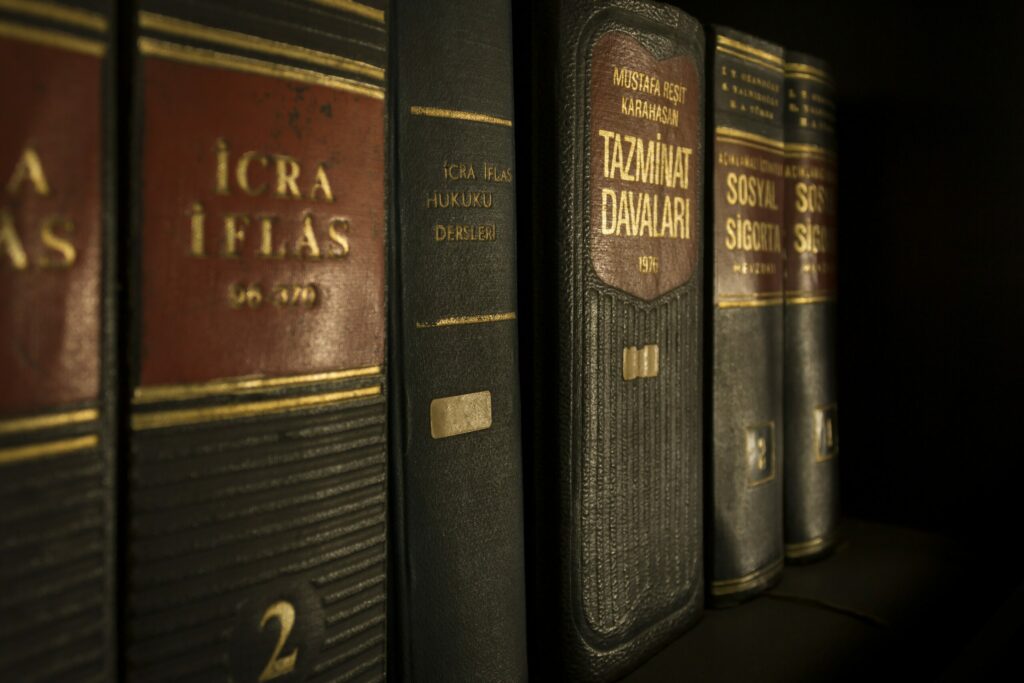If you are preparing to join law school, it may be necessary (if not mandatory) to have a sturdy laptop that can handle all your law school needs.
At a minimum, you need a laptop that can run legal applications like B-legal, stream videos and documentaries, research your assignments, and type your legal papers. Therefore, a good laptop for law school should be fast enough, provide plenty of storage space for your documents, and have a sleek design to match your profession.
In this review, we evaluate the best laptops that are popular among lawyers and other professionals in the legal profession. Read on to see the top picks, and the important factors to consider.
If you are in a hurry, here are our top picks:
Recommended Minimum Requirements for Law School Laptop
- Intel core i7 processor
- Apple M1 chip
- 512GB SSD/1TB HDD
- 10 hours long battery life
- HD Webcam
- 8GB RAM
- Backlit keyboard
- Thin, sleek, and elegant design
Dell XPS 13 7390
- Intel Core i7-1065G7
- 512GB SSD
- 32GB RAM
- Intel Iris Plus Graphics
Dell XPS 13 is not just popular among gamers, but also for law school students who want a fast laptop that can handle any task.
This laptop has the 10th gen intel core i7 processor with up to 3.9GHz clock speed. The processor has great capabilities to deliver unbeatable speeds for all your law school programs and laptop tools.
The laptop also features 32GB RAM, which is best suited for resource-demanding laptop tasks. Hence, it does not get overwhelmed by multitasking or loading heavy games or programs.
This laptop comes with 516GB SSD storage, which is sufficient to hold a large collection of legal papers. If you need additional storage, you may consider signing up for cloud storage. The laptop’s 13’’ anti-reflective display is elegant and delivers clear images.
Another outstanding feature of the laptop is WiFi 6 compatibility. The wifi 6 is excellent in performance and is the best for downloads, uploads, and internet surfing.
Pros
- Anti-reflective FHD display
- Compatible with wifi 6
- The laptop has 32GB RAM and sufficient storage
- It has a classy design
Cons
- It is expensive
- Gets hot when plugged in overnight
2021 Apple MacBook Pro
- 16’’ Display
- Apple M1 Pro chip
- 512GB SSD
- 16GB RAM
Apple M1 Pro chip offers the best 16” retina display for better image clarity.
This laptop also makes a good choice if you are taking online classes. It has a 1080p HD facetime camera that solves the poor quality zoom classes and replaces the experience with amazing sharpness.
The laptop’s processor is the best in the market. Apple M1 chip pro is incomparable. It features a 10-core CPU and up to 32-core GPU to deliver fast speed for all the tasks you throw at the laptop.
The laptop lives up to the brand name, featuring a 512GB SSD that can be expanded to up to 8TB. It also has 16GB RAM, which is best suited for gaming and multitasking.
With the 2021 Apple MacBook pro, the laptop can last a long time on battery only. The battery can clock up to 21 hours, which is enough for a day’s use away from a power source.
This laptop uses a fanless cooling system that keeps the temperatures stable when multitasking.

Pros
- Great battery life
- Powerful processor
- Facetime camera is excellent
- Upgradable RAM
Cons
- It is expensive
ASUS ZenBook 14
- 4-Way NanoEdge 14” FHD
- Intel Core i7-10510U
- 512GB SSD
- 8GB RAM
If you need a laptop for note taking, Asus Zenbook 14” offers a comfortable experience. It has a tilted keyboard that improves the typing experience and improves the laptop’s cooling mechanism.
The laptop’s most notable physical feature is its sleek design and lightweight nature, which makes it perfect for carrying to class. It has a 14’’ screen, which is a decent size for regular laptop users.
If you want a laptop that can run heavy apps and play games without heating up, you will appreciate this laptop’s i7 processor and the NVIDIA GeForce MX250 graphics cards that deliver amazing speeds.
Although the laptop’s RAM might need an upgrade, the 8GB is sufficient for school and laptop tasks such as gaming and streaming.
Pros
- Thin and lightweight to carry
- Powerful processor and graphics cards
- Tilted keyboard for great typing experience
Cons
- RAM requires an upgrade in future
- Short battery life
HP Pavilion Business Laptop
- 15.6″ FHD IPS Touchscreen
- Intel core i7-1165G7
- 1TB SSD
- 32GB RAM
- Intel Iris Xe Graphics
If you are looking for a laptop with a large display, HP Pavilion laptop has a 15.6’’ FHD screen with an 82% screen-to-body ratio. The laptop has a great processor with 4.7GHz clock speed to deliver amazing performance for any law school app.
This laptop is also good for video editing tasks. Its 32GB RAM is sufficient to simultaneously run video editing programs. It has a 1TB SSD storage, which is the highest storage capacity among the reviewed laptops.
This laptop features several USB ports, HDMI ports, and Bluetooth for wireless connections. Its battery can last 13 hours.
Pros
- Large FHD display
- Sufficient RAM for multiple programs
- Large storage capacity
Cons
- You have to delete bloatware
Factors To Consider When Buying Best Laptop For Law School
Laptop Design
A laptop for law school should be elegant with a stylish and sleek design. You should also consider getting a lightweight laptop that you can carry in your briefcase or backpack.
Battery Life
If you have classes all day, whether online or physical, the battery should be sufficient to get you through the lectures.
Processor
The laptop processor must be powerful enough to run law programs and deliver fast speeds for all laptop tasks.

Storage
If you have many files to store on your laptop, you should get a laptop with a large storage capacity to hold your school files as well as your personal files. Also, if you prefer speed over size, consider getting one with SSD storage.
Conclusion
The best laptop for law school should have a powerful processor, good RAM, sufficient storage, a long battery life, and a sleek design to match the legal profession. You can get decent picks under $1000, but if budget is not a factor, get a future-proof laptop that won’t need to upgrade any time soon.