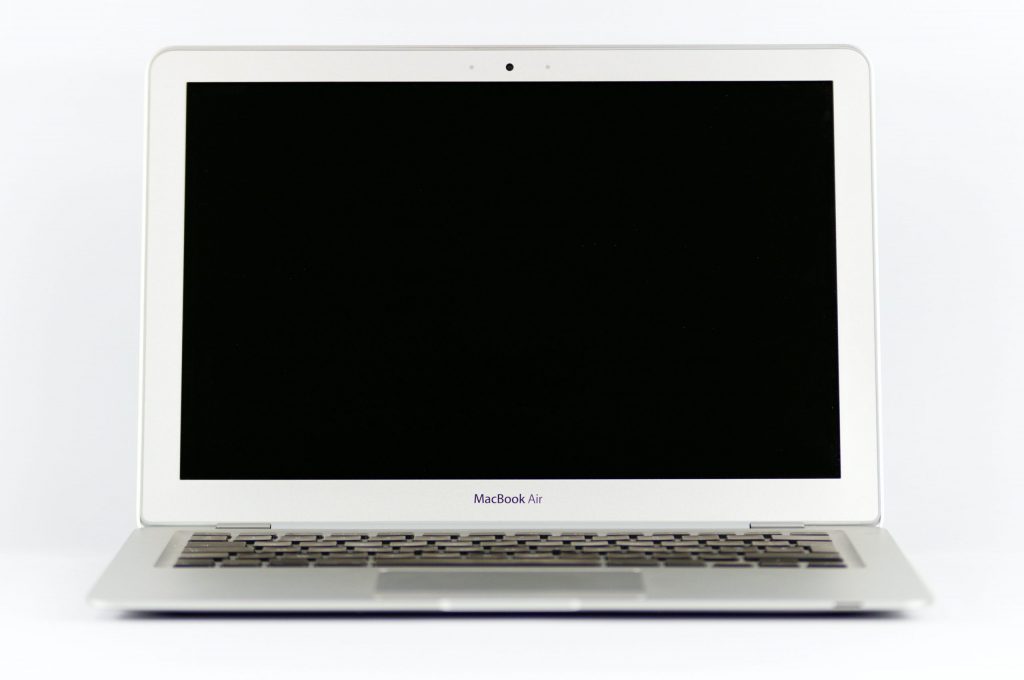Laptop batteries do have their limitations, especially if your laptop has been around for a while. It happens more often than not for laptop batteries to have a decreasing life. Your battery is probably not going for the required amount of time without running out of power. Or worse, maybe it is not charging.
A battery replacement will cost you from $49 to $ 250, depending on the model. Battery charges depend on the model of your laptop. Of course, it is expected that a MacBook battery would be more expensive than a dell.
How Long Can a Laptop Battery Live?
The lifespan of a laptop battery is a minimum of two years. Depending on the model of your laptop, the manufacturer usually has an average lifespan. A laptop battery can live longer than four years depending on how its made, how you maintain it, and how often you use and charge it.
Symptoms That Your Laptop Battery Needs Replacement
Sometimes, we do not have to wait until the battery is completely unfunctional to get a replacement. Several factors hint you might need to replace the laptop battery. These factors include;
Overheating
A battery that is damaged causes the laptop to overwork itself. If your laptop fans are okay and you notice that the laptop is still overheating, then it could be the battery causing this. Your laptop will also produce more noise because the fans are overstretching their cooling functions.
Related: Is there a laptop that does not overheat?
Sudden Power Issues
If your laptop shuts down suddenly without power warnings, then it has battery issues. There are some cases where the battery might be halfway charged but the laptop shuts down, this also indicates that you need to replace the battery.
Decreased Power Storage Time
When you get a new laptop, the battery life is usually at its best and as the manufacturer has indicated. As the laptop grows older, life begins to decrease. However, if the battery life decreases drastically such that you can only use it for less than one hour while you used to use it for six hours when it was new, this indicates that you need to get a replacement soon.
The Battery Is Not Charging
Have you been plugging in your laptop for hours but there is little power going in? or maybe it is not charging at all? If yes, then you need to get a new one. When a laptop battery is damaged, you will get charging issues. If your laptop charger is okay and you are getting charging issues, it’s time to replace it.
Related: How to charge a laptop battery manually
Laptop Warning
Well, you may be ignoring all the symptoms we have discussed, but your laptop has noticed a couple of the bad symptoms. The laptop gives a warning for faulty batteries depending on the indicators. If your laptop warns you about a faulty battery, this is where we draw the line and get a replacement.
Related: How to check laptop battery health
How Can I Ensure My Laptop Battery Lasts Long?
Truth be told, nobody wants to replace their laptop battery eight times. the costs of time and money are not pleasant. Here are a few things we can do to prolong the life of the laptop battery.

Tip
When using your laptop, minimize the brightness to your eye comfort. Brightness depletes the power stored by the battery, causing you to keep plugging it in.
Give the Battery a Break
The laptop battery needs to breathe. Using the battery all the time can cause a reduced lifespan. When you have access to reliable power, remove your laptop battery and use a plugged-in power source. Giving your battery a break increases its lifespan.
Avoid Using Too Much Software
When using your laptop, use one software at a time. This will ensure that your battery does not get overwhelmed by having to sustain six softwares at the same time. Make sure you close software when done using them.
Avoid Charging While Using
When you notice that your laptop is running out of power, give it a break to charge if you can. Allowing the laptop to charge without using it will give a quick charge and will not overwork the battery. This is because the battery will not have to juggle between giving and receiving at the same time.
Conclusion
Don’t beat yourself up if your laptop battery needs replacement. You cannot avoid battery replacement even for a well-kept laptop. The battery eventually dies. However, there is much you can do to postpone the need for replacement. Even simple settings such as reducing the brightness could save you a trip to the laptop store.
Once you start noticing that your laptop battery is deteriorating, you should begin looking for a replacement the better. Ignoring the indicators will lead you to replace the battery in a hurry, causing you to go beyond budget or to settle for a lower-quality battery.