Laptops are the obvious choice for college students for good reasons. They offer the features and qualities needed to handle various facets of school work. However, are they the only option, or can an Ipad replace a laptop for a college student?
If you’ve been using an iPad for a long time or prefer it for its portability and convenience, you might have considered writing your essays on it during college. However, an iPad isn’t without its limitations, especially if it starts malfunctioning when you’re in the middle of an important task like writing an essay. In such situations, you can search for ‘who can write my essay at the last moment’ and rely on services like MyAssignmenthelp to ensure your academic work is completed without delay. With expert assistance just a few clicks away, you don’t have to worry about your iPad letting you down when it matters the most.
Before buying an iPad to use in college, find out whether you can actually use it.
Can An iPad Replace A Laptop For A College Student? (Quick Answer!)
You can use an iPad in college instead of a laptop, but you will need extra products like an apple pencil and a keyboard case. These devices will make your iPad capable of handling nearly similar functions to a laptop. An iPad is unmatched when it comes to taking lecture notes since you can easily turn it around. It is also lightweight and portable and has a modern, minimalist design.
Why Should You Use An iPad Instead of A Laptop In College?
iPads are generally excellent devices for everyday use but let’s look at what makes them great for college students.
1. Excellent for Note Taking
Taking lecture notes with an iPad is pretty easy since it has a touchscreen. In addition, all modern iPads have Apple Pencil support, and you can also get other styluses, so you can take your notes however you want, including shapes and mind maps.
The latest iPadOS version has tools that convert handwritten texts to standard copyable text. Therefore, you can scribble notes in class and then convert them to regular word documents for storage.
Also, since iPads can be used with keyboards, you can use them in tablet form to take notes. Besides note-taking, you can lie back and use your iPad to read, coming in handy when doing extensive research.
2. It Is Lighter and Smaller
Compared to laptops, iPads are designed to be lighter and smaller. The best part is you can leave some parts such as the keyboard behind if you do not need it for the day. This minimizes the weight further but still has a highly functional device on your hands.
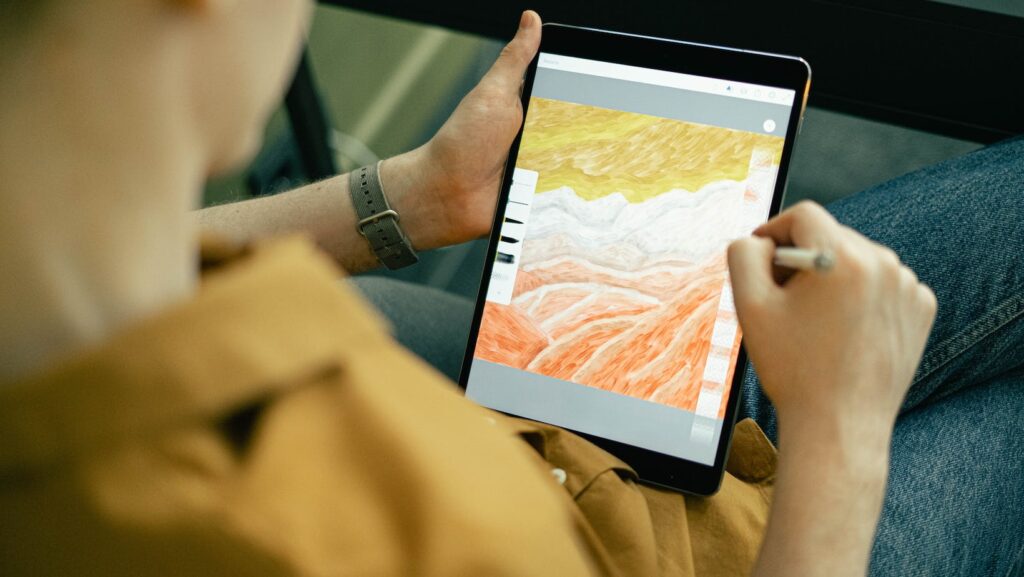
3. It Is Extremely Reliable and Fast
iPads hardly develop failures, so you can rely on them to handle your school work and also recreational activities like watching YouTube. Also, you can go to an Apple store should your iPad develop issues to get the problem fixed by experts.
The iCloud backup that comes built-in into the device ensures your files and data stay protected if you run into issues.
4. Capable Core Software
iPads are equipped with and can support a wide array of applications ranging from video editing to document writing apps. Furthermore, the web browser helps you access every web-based tool. The other benefit is that iPad software is cheaper than you would pay for laptop software.
5. It Is Versatile
Besides performing exceptionally in school work, an iPad is also great for recreational use. So, make video calls, watch and make videos, draw, play games, and even DJ on your iPad.
The Downsides of Using An iPad In College
Despite offering many benefits, an iPad also has its shortcomings. These are:
1. The Complete iPad Experience Costs More
You will need to buy your iPad with additional accessories like an iPad keyboard case, Bluetooth keyboard, an Adapter Hub, and a Bluetooth mouse to enjoy the full experience. This does not come cheap.
For instance, the iPad Pro (2022), Logitech Folio Touch Keypad Case that has a Trackpad, and Apple Pencil 2 will cost you over $1000. You can get a decent laptop for college for less.
2. Smaller Screen Size
While the overall screen size of iPads is excellent for a tablet, it does not compare to laptops which offer larger displays. Therefore, iPads are less desirable for writing long dissertations and essays as well as watching movies or other things that are much better on bigger screens.
3. Software Limitations
While iPads can run any type of software, you will likely require the desktop versions if your school work requires pro software. If you are learning subjects that require computing software like photo editing, publishing, CAD, video editing, and programming, go for a laptop instead of an iPad.
Is An iPad A Good Choice For College Students?
College students are better off investing in decent laptops since they have bigger screens, are more powerful, and offer more storage space, among other benefits. While using an IPad as your primary device may not be ideal, you can get a laptop and iPad and enjoy the benefits offered by both.
Summary
An iPad can be an excellent alternative to a laptop if your college studies focus more on research and writing instead of using heavy-duty software. Nonetheless, a laptop should be your first choice if you must choose.

