The new Windows 11 is more improved and advanced in performance, security, and effectiveness. Nevertheless, the other Windows; 10 and 8 are still great and deliver good performance. For Windows 10 and 8, it is likely for the user to experience hitches now and then.
Laptop stuck on getting windows ready is one of the hitches Windows users experience. This issue can be annoying especially when you need to work or study. Waiting it out can be hard, that is why we have several solutions that can help fix the laptop stuck on getting windows ready issue, to get you moving.

Reasons Why Your Laptop Is Stuck On Getting Windows Ready
Before getting the solution to any problem, the cause should be known. This might be the reason why your laptop is stuck on getting windows ready:
- Pending updates. If your laptop has piled up pending updates, it might get stuck on getting windows ready.
- Slow internet. If your internet is slow, your laptop could get stuck on windows preparation
- Interrupted network
- Slow laptop. If your laptop has a slow processor, it might get stuck too. The slow processor cannot get windows ready fast.
What To Do When Laptop Is Stuck On Getting Windows Ready
Wait It Out
If you are not in a hurry to get things done on your laptop, leaving it alone for as long as it takes to get windows ready is a solution. If you do not have to hasten the process, then give it time. Give your laptop a couple of hours on its own and see if it makes any progress.
Fix Slow Internet
Slow internet can cause lagging in laptops. Check whether the internet connection is okay. ensure that the speed is normal. If the internet is slower than usual, it could be the reason why your laptop is stuck on getting windows ready.
Having internet causes lots of delays. Here are quick tips on how to fix slow internet:
- Restart your modem or router for wireless connection
- Change your IP address
- Check for faulty Ethernet cable
- Upgrade the internet package
Change old router/modem
Related: Netflix streaming router
Shut the Laptop Down And Reset Power
Power resetting can get the laptop stuck on getting Windows ready issue fixed. Below is a guide on how to reset power:
Step 1
Shut down the laptop regardless of them do not turn off the computer sign on the screen.
Step 2
Unplug peripheral devices such as external hard drives, USB, headphones, and others
Step 3
Press the power button and hold for half a minute
Step 4
Disconnect the power cable and the laptop battery
Step 5
Switch on the laptop to check whether the issue is solved
Windows Startup Repair
Windows startup repair is a quick way to fix issues that might be preventing your laptop from booting into the operating system. To do this, you need the windows installation disc. Follow these steps to do windows startup repair:
- Enter the windows recovery enviroment
- Go to advanced options
- Select startup repair
Final Solution
If you have tried all of the above-suggested solutions without succeeding, the other thing you can do is get a fresh windows installation. A fresh windows installation means that if your current windows have issues, they get eliminated immediately.
Tip: Remember to back up all the important files before getting another window. Getting a fresh installation means that all your files will be erased. It is important to back your files up to avoid any loss.
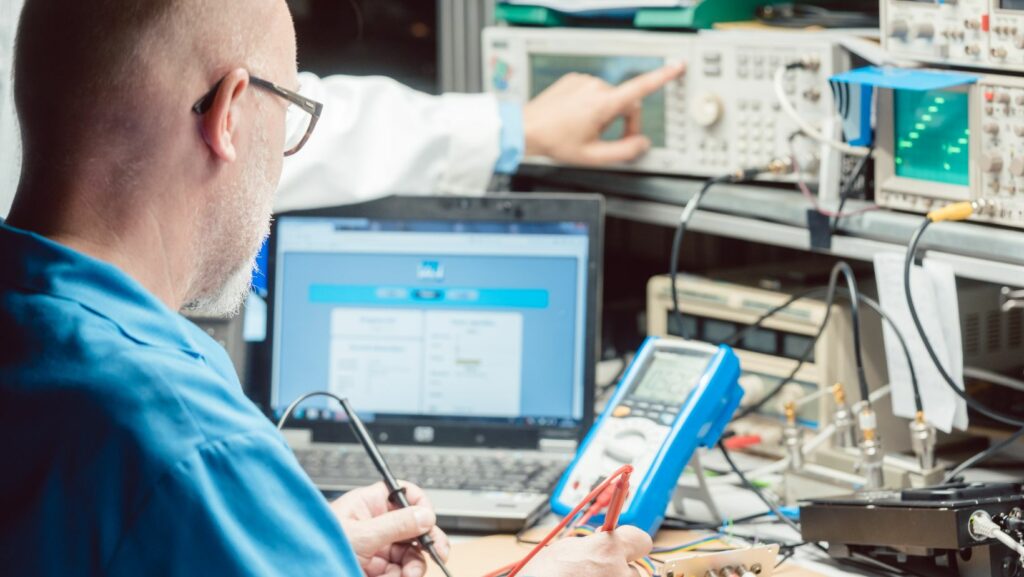
FAQs
How Long Should I Wait Before Fixing the Stuck Mode?
One of the solutions to fixing a laptop stuck on getting windows ready is to wait. It is good to wait for around three hours before getting other solutions for this issue.
What Is the Fastest Way To Solve A laptop Stuck On Getting Windows Ready?
Shutting down your laptop and resetting power is a fast way to solve this issue. It takes minutes to do this. Other methods like waiting it out or installing fresh windows can take some time.
Why Does My Laptop Get Stuck On Getting Windows Ready?
The reason might be the slow internet. Slow internet causes the laptop to get stuck in this mode. If your laptop has pending updates, it can also get stuck. Another reason could be the interrupted network.
Conclusion
When the laptop is stuck on getting windows ready, you can only give on how to fix it. There are quick solutions to this issue, while others might take time. In some instances, waiting for the issue out instead of fixing it is the best solution.
If you urgently need to get into the laptop to check something or to work, shutting it down, and resetting power is a quick solution. Sometimes, the laptop might need a fresh windows installation if every other solution fails to work. If this is the case, remember to back up all your files.

