If you need to protect yourself, your IP address, browsing history, and accounts from malicious hackers or tracking apps, the Nord VPN is one of the best VPNs that you can use to secure your connection.
Nord VPN works by hiding your IP address to protect your identity, and keeping your connection private. If you plan to purchase a Nord VPN subscription, you can try the free trial option (from Google Play Store) to get a glimpse of how the VPN works before you decide to take on an actual subscription with the VPN.
In this article, we will explore all the offers the Nord VPN has for your cyber security needs and the details on the charges and accessibility of the options.
Does Nord VPN Have a Free Trial?
The Nord VPN does not offer a free trial for its users. However, you can have the 7-day free trial offered by Google play store once you install the Nord VPN app on your android phone.
Although NordVPN does not have an actual free trial, it guarantees a 30-day refund for its users with their first subscription. This leaves a loophole that can be used to achieve a “free trial”.
How To Enjoy Nord VPN Free Off Charges For 30 Days
If you are skeptical about getting Nord VPN and would like to try it for free, there is a way to achieve this. Take advantage of the 30-day refund guarantee through these steps:
Step 1
Access the Nord VPN website first to view their subscription offers
Step 2
Select the 1 monthly subscription plan. Proceed to create an account and pay for the subscription using your preferred payment mode.
Step 3
Log into your VPN account then download the installation for your online platform
Step 4
Launch NordVPN and select your preferred IP address country.
Step 5
After using the VPN for as long as 30 days or preferably less, log into your Nord VPN account and email the support.
Step 6
Customer support will chat about your Nord VPN subscription and ask you questions that you should answer accordingly. After a successful cancellation of your 30-day first-time subscription, expect your refund within 10 business days.
NordVPN 7-day Free Trial VS 30-day Money Refund
The 7-day free trial is only available for android phones on Google play store. This does not require you to make any payment before the 7 days are over. Free trials are great as they give you a taste of what to expect from NordVPN. However, the 7 days are not enough time to explore.
The 30-day money refund, on the other hand, is enough time to go through all the NordVPN features on all your online platforms. You are, however, required to make a payment for the subscription first and then request a refund before exhausting the 30-day trial.
If you have an android phone, you can take advantage of the NordVPN 7-day free trial then go ahead and subscribe to the 30-day full refund subscription. This way, you have over 30 days to use NordVPN without for “free”.
NordVPN Pricing Options
NordVPN has a variety of payment plans that start from $4 a month up to $13.99 a month. It comes down to the subscription you choose.
You have 3 payment options for NordVPN that come in three options:
- Standard
- Plus
- Complete
You can choose to pay for one of the 3 payment durations:
- 1 month
- 1 year
- 2 years
If you decide to pay for a one-month subscription, you can opt for $11.99 for the standard, $12.69 for plus, or $13.99 for the complete package.
The 1-year subscription costs $59.88 for standard, $68.28 for plus, and $83.88 for the complete package.
If you opt for the 2-year subscription, it will cost you $95.76 for standard, $112.56 for plus, or $143.76 for complete. NordVPN has many payment options depending on your needs and how long you require to use VPN.
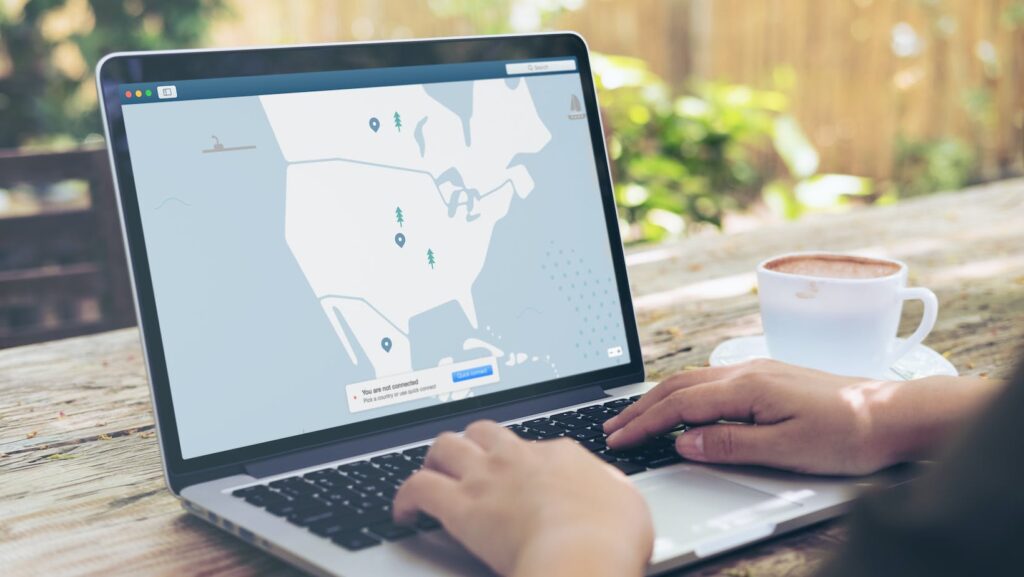
Benefits Of Using NordVPN
- You can watch all your favorite shows on Hulu, Prime Video, and Netflix
- NordVPN has a 30-day no-risk subscription that can get your money refunded
- It has more than 5000 server locations
- You can select your server location manually
- NordVPN has an unlimited data allowance
- It supports 59 countries, leaving you spoilt for options
- NordVPN supports macOS, Linux, iOS, and windows
- NordVPN offers split tunneling
- It delivers lightning speeds
- It has many robust security features
Disadvantages of NordVPN
Here are some notable flaws with NordVPN:
- NordVPN free trial does not accept PayPal as a payment method
- The 7-day free trial is only available for android phones
- You need a credit card when signing up
FAQs
Can You Access the Free Trial More Than Once?
You can use another android phone to enjoy the 7-day free trial again. You cannot get more than a free trial with the same android phone.
Can You Use the 30-day Trial Without Paying First?
You cannot access the 30-day trial before making a payment. You can only get a refund after using the 30-day trial.
Conclusion
The NordVPN free trial options are the 7-day trial offered by Google play store after downloading the app on an android phone or the 30-day refundable risk-free trial. The 30-day trial, however, requires you to pay first before using the subscription, then request for a refund. You can enjoy both trials if you have an android phone before making the subscription to the monthly, 1-year, or a 2-year payment plan for NordVPN.

