Increased reliance on the internet to conduct day-to-day activities has rendered broadband connection a necessity. It is required for healthcare, education, healthy democracies, freedom of speech, and working remotely.
If you are shopping for an internet connection for your office or home, this guide will help make the process more manageable. Modems and routers are some must-have devices to access the internet.
Deciding whether to buy a router, modem, or combo can get confusing for most people. Many people usually seek to know the pros and cons of modem router combo, so let’s dive into it.
What Is a Modem Router Combo?
To fully understand what a modem router combo is, you must first look into the differences between a router and a modem. Modulator-Demodulators (modems) receive modulated signals from your ISP, demodulate them and send the signals to connected devices. Although a modem is more affordable than a router, you can only connect it to one device.
Routers fetch and route the internet signals provided by the modem on different streams, allowing multiple devices to access the internet simultaneously. Remember that routers do not receive ISP signals directly, so it is necessary to have a modem to finish this networking channel. Unlike modems that offer wired connections only, routers can provide the internet signals wirelessly.
Certain service providers call the modem router combo a gateway. It provides the features of modems and routers. If you are a new customer or looking to upgrade, your ISP will likely offer to lease or sell you the gateway option.
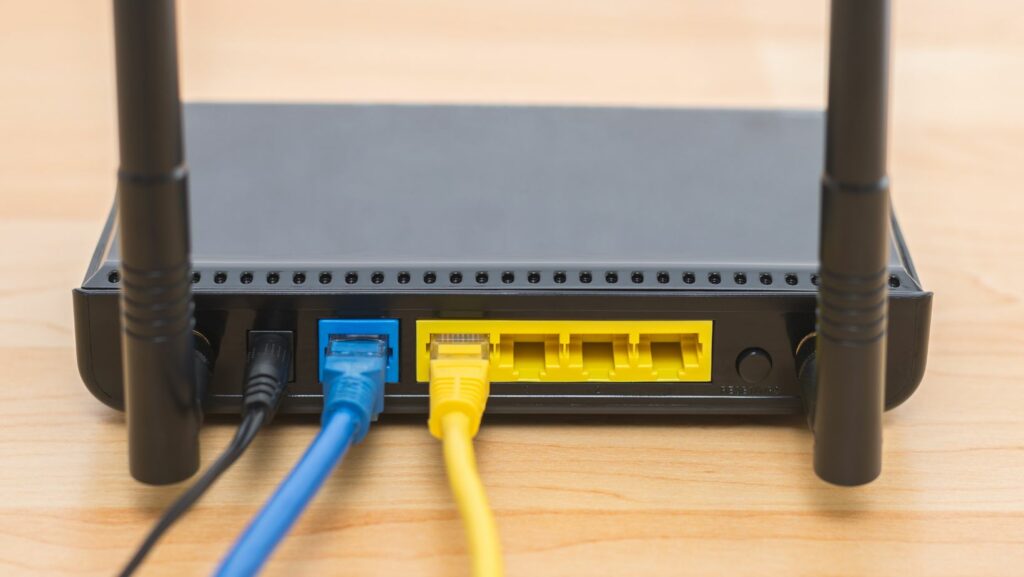
Pros Of a Modem Router Combo
Certain factors make the modem router combo a better choice than buying a separate modem and router. They include:
Less Costly
A modem router combo is more affordable in comparison to a separate modem and router. The fact that it is a one-time investment contributes to lowering its cost. However, upgrading a combo costs more than separate devices, so it is worth keeping that in mind during selection.
Easier setup
Since a modem router combo has fewer moving parts, it is easier to set up. Your ISP will take care of the setup process, so you only need to wait to enjoy the service once it is done. This is beneficial for people looking to simply plug in the device and begin enjoying a seamless internet connection.
The ISP Performs the Updates
Since your ISP will handle the setup process, they can schedule regular firmware updates if you ask them. Doing so makes maintenance more convenient. The ISP can run updates automatically to keep your device current and up to date. Therefore, you do not have to plan and worry about updating your modem router combo.
Easy Troubleshooting
It is easier to detect the cause if a modem router combo fails. This is because you only have to deal with one unit. Additionally, if you must reset it, setting it up again will consume less time.
Automatic Configuration
Before using a new electronic, you have to arrange all the device’s functional units. Your modem router combo must be configured to interact with all your home devices, making the connection seamless.
With a separate router and modem, you must configure each device to make sure they interact smoothly. The quality of the devices may affect the connection. The modem and router need to be high-grade to ensure that you receive a proper internet connection. A modem router combo only needs to be configured once.
It is Compact
Most people today prefer to keep their homes decluttered, keeping only what they require. A separate modem and router increase the footprint and wire connections in your home. A combo is compact because it is only one device; hence it will not take much space. It has fewer cords and a single electric plug.

Cons of Modem router Combo
The shortcomings of these devices include:
Less Control
Compared to separate routers and modem, combos have fewer features and minimal customization capabilities in the settings. Therefore, you have less control of the device. It limits you to your ISP’s recommendations. Stand-alone units offer options like usage statistics, device management, parental controls, and many more.
Costly to Upgrade
Modem hardware and technology do not change frequently, but routers advance quickly. It is more challenging and costly to upgrade a modem router combo because you have to buy a new unit. With a stand-alone unit, you only have to upgrade the router. Furthermore, if you decide to rent it instead of buying it, the accumulated cost may go over the device’s value.
More Dealings with Your ISP
We all know how frustrating it can be to receive excellent customer service from our service providers. If you find trouble with your modem router combo, you will have to contact your ISP to get assistance, and that may involve jumping through several hoops to get real help.
Requires Proper Placement
Since you are only dealing with one device, you must pick the best place to put your modem router combo to receive an excellent signal. Appliances, walls must not obstruct it, and it also has to be close to devices that require a wired connection, such as gaming PCs.
Related: Is spectrum router worth it?
Buy or Rent?
ISPs usually charge about $10 to $15 monthly to lease a modem router combo, translating to about 180-200 dollars annually. Owning a unit will cost you less than 100 dollars. This means you will save between 120 and 180 dollars yearly after the year of purchase.
Renting a unit is convenient because you do not have to replace it yourself, worry about compatibility, and your ISP will provide a replacement if it stops working. Additionally, if it gets obsolete, you can upgrade it at no cost.
If you plan to change your internet connection in the near future, it would be best to lease until you choose a more permanent solution. The decision to buy or rent is entirely yours but ensure you weigh all the factors first.
Personal preferences dictate the choice to buy a modem router combo. Such a unit is ideal for individuals on a budget looking for a basic, convenient internet connection. When choosing the best modem router combo, the essential features you look for will help you pick the best unit.
Related: Budget wireless routers
Related Posts

