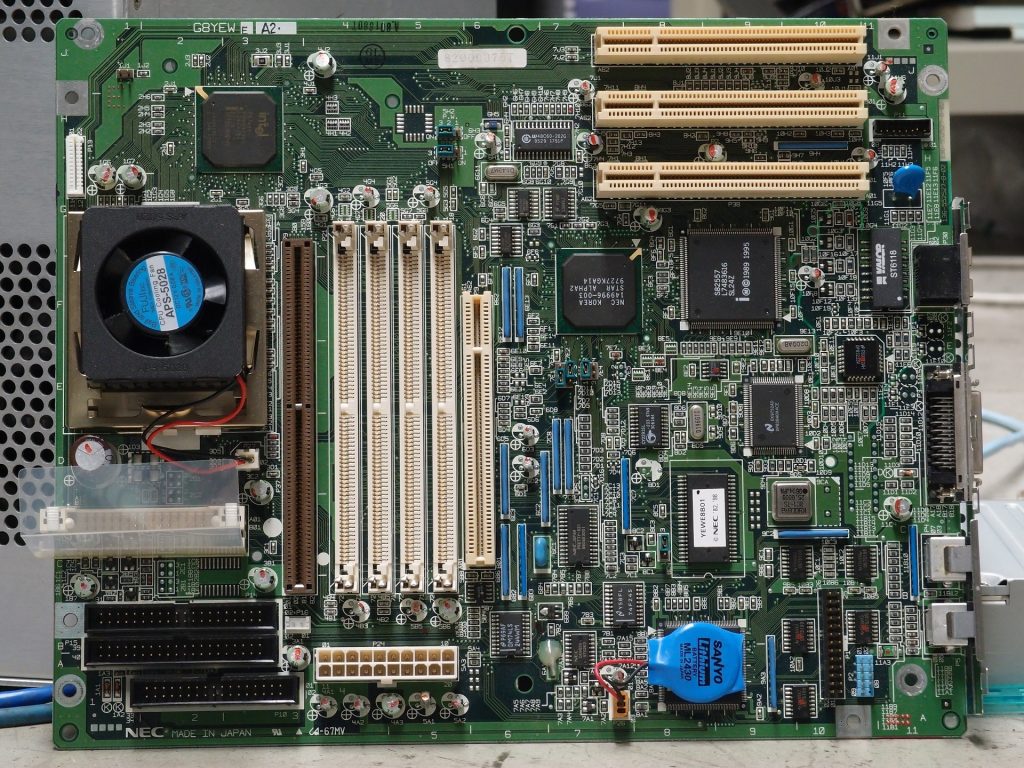Your laptop RAM, backed up by other important laptop features such as the processor, and hard disk determines which tasks the laptop can effectively perform. It is important to know how much RAM you need for the tasks you want to execute.
Gaming, programming, and video editing are some of the most demanding laptop tasks. These tasks demand a powerful laptop with reliable RAM that can handle resource-demanding functions.
RAM can make your laptop fast or sluggish. When buying a laptop, you should identify the features that suit the kind of tasks you want to perform. Remember, you should also consider laptop models like Dell, HP, and Asus to know which brand meets your minimum specifications.
16GB VS 32GB RAM
16GB RAM is reliable for gaming, programming, video editing, and multi-tasking. It is the minimum amount of RAM that is recommended for gaming. On the other hand, 32GB RAM is recommended for complex high-end tasks like 4K video editing, rendering 3D models, gaming, and other resource-demanding tasks.
Is 16GB RAM Enough?
16GB RAM is enough to handle almost every task you want to accomplish with your laptop. With this RAM capacity, you can handle a lot of tasks such as business processes, studying, YouTube, Netflix, gaming, programming, and so much more seamlessly.
Here’s what you can do with 16GB RAM:
- Run video and photo editing apps like photoshop
- Experience high-quality gaming
- Use Microsoft Office when working or studying
- Live streaming and streaming videos and movies
- If you are a tech person, you can use programming apps without issues
- Light laptop tasks such as sending emails and browsing
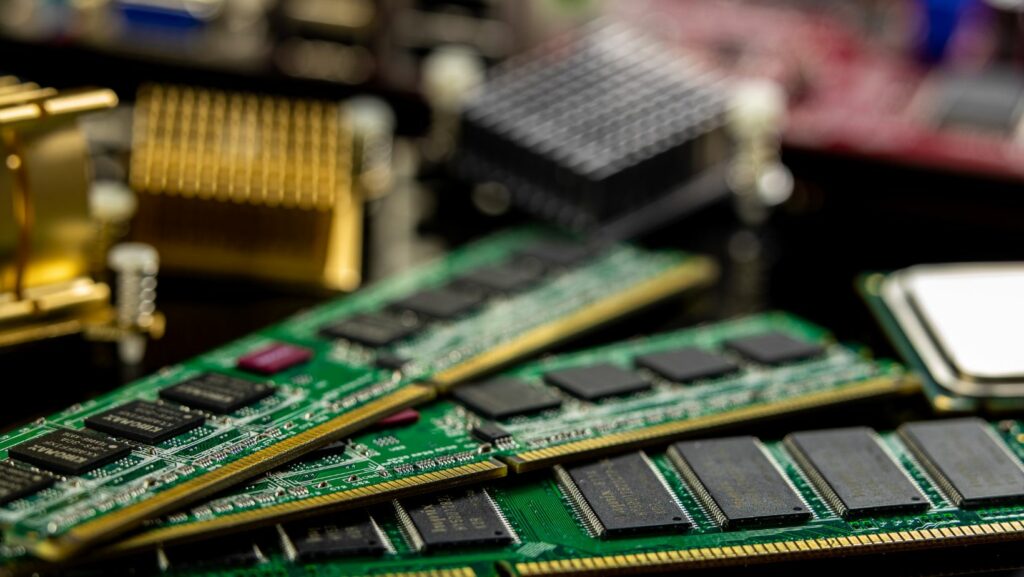
Pros of 32GB RAM
32GB RAM is sometimes viewed as overdo for a laptop. However, this is the best RAM to ensure that you do not need an upgrade in the future. 32GB RAM is sustainable for new gaming inventions and will rarely require you to upgrade.
Being a futuristic laptop feature does not mean it is of no use for a laptop currently. 32GB RAM is the best for highly demanding software, especially if your work requires you to use multiple software simultaneously.
Multitasking several apps and software requires large memory. 32GB RAM is capable of supporting multiple software at the same time, while maintaining stable speeds.
If you are in media and do editing most of the time, it is a good idea to invest in 32GB RAM. This enables you to edit videos and photos using multiple displays. Having 32GB RAM gets your computer ready for any games or apps in the future.
Cons Of 32GB RAM
In terms of efficiency and reliability, 32GB RAM is flawless. The downside to 32GB RAM is its price. It is expensive compared to the 16GB RAM. The other downside is that you may not need that much RAM if your laptop does not perform resource-demanding tasks. If you use your laptop for gaming, streaming, programming, and video editing, 16GB of RAM can handle these functions.
When Do You Need 32GB RAM?
It is essential to know when to upgrade RAM to 32GB. Making upgrades is part of laptop maintenance. Upgrades help the laptop function better and perform higher tasks than the basic ones. RAM requires upgrade in these instances:
- When the laptop becomes slow during gaming
- When you start experiencing slower speeds or freezing during multitasking
- When there is a need to future-proof your laptop
- Upgrade in software use also demands an upgrade in RAM
- To experiences lightning speeds when performing complex editing
What To Do Before Upgrading RAM
Before making a RAM upgrade, there are things you need to do and confirm, this includes:
Check how much RAM your laptop is using
This is to identify how much has been used, and how much remains. The laptop also shows how many slots are available for a RAM upgrade.
Check whether you can upgrade
If your RAM is sealed or attached to the motherboard, it is hard to upgrade. Also, some laptops have a single RAM slot, meaning it does not allow you to insert a second RAM card; you may have to replace the current RAM card with a new RAM card. If you are unable to upgrade the RAM, the only solution may be to buy a new laptop with a higher capacity RAM.
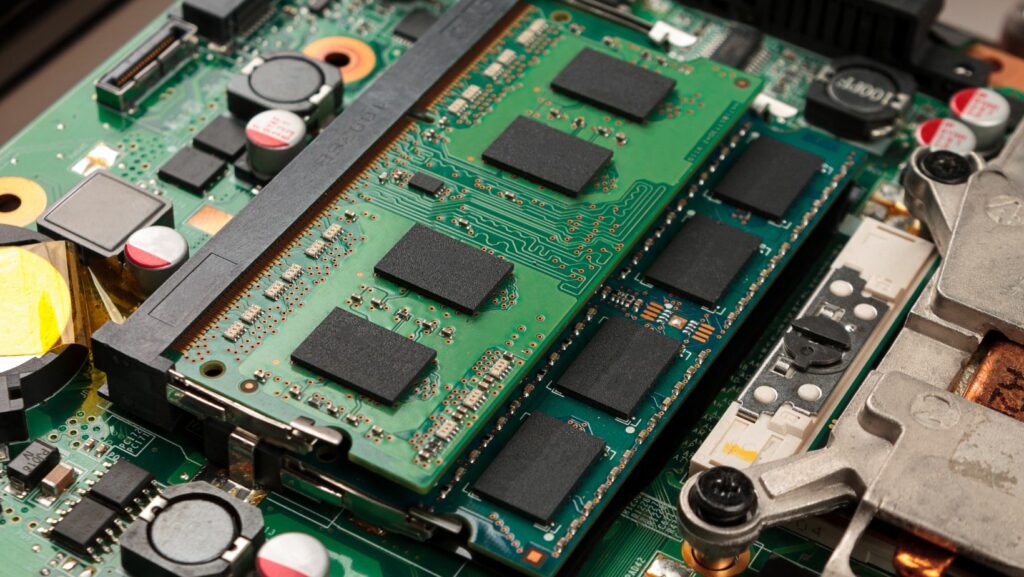
How To Upgrade From 16GB RAM to 32GB RAM
- Switch off your laptop
- Unplug the power adapter and any other external devices
- Open the bottom panels on the laptop to uncover
- Ensure that you can access the RAM
- If the slots are full, remove a memory module to create space for the upgrade
- Using even pressure, insert the new memory modules. Ensure that the gold edges face down
Conclusion
Programming, gaming, editing, and multi-tasking require a good amount of RAM on the laptop. Mostly, 16GB RAM is enough to perform even resource-demanding tasks. If you need more RAM for running several software or apps on your laptop, 32GB RAM is perfect.
32GB RAM is the future-proof RAM that does not need an upgrade in the future, and it gives you an added advantage when you want to upgrade software to a recent version that requires more RAM.