Random-access memory (RAM) is a crucial component in gaming PCs. It stores short-term data needed by your gaming rig for smooth operation. Since computers need speedy access to temporary data to execute tasks and run software, RAM provides rapid data access. Most modern game titles usually need to retrieve art assets quickly. This need for speed makes RAM frequency an important consideration for all gamers.
DDR3 1866 operates at an 1866 MHz clock, and it takes 0.525ns to perform, giving it a slight edge over DDR3 1600. The 1600 MHz clock takes 0.625ns to perform, and it can handle most computer tasks. Therefore, with a faster data transfer rate, the DDR3 1866 RAM is superior to DDR3 1600.
DDR3 RAM
DDR3, or double data rate three, is synchronous dynamic random-access memory (SDRAM). It is available in SO-DIMM and DIMM form factors. DDR3 chips have a high bandwidth interface and are faster than their predecessors, DDR and DDR2.
The main advantage of DDR3 RAM compared to DDR2 is that it features higher bandwidth and data peak rates. DDR3 RAM also consumes less power and has a prefetch buffer that is 8-burst-deep.
DDR3 1600 vs 1866
If you plan to upgrade your PC, the DDR3 1600 and 1866 are two of the most popular options.
The table below compares the DDR3 1600 and DDR3 1866 RAM.
| RAM Module | Main Specifications |
| DDR3 1600 RAM | 1600 MHz Handles most tasks Affected by other PC hardware |
| DDR3 1866 RAM | 1866 MHz Faster than the DDR3 1600 Good gaming performance |
Table 1: Comparison between the DDR3 1600 and 1866 RAM modules

DDR3 1600 RAM
DDR3 1600 RAM runs at a clock frequency of 1600 MHz. Each 1600 MHz clock happens in only 0.625 ns, making this RAM very fast. It can tackle most tasks, including low- and mid-level gaming.
A crucial point to note about the DDR3 1600 memory standard is that it is significantly affected by other pieces of hardware. When using this type of RAM, ensure that your cooling system performs optimally to extend its lifetime.
DDR3 1866 RAM
A DDR3 1866 RAM device operates at a clock of 1866 MHz, meaning a single 1866 MHz cycle takes 0.525 ns to complete. Its higher clock speeds make it faster than 1600. DDR3 1866 memory supports use in intensive applications such as gaming. It can also help make up for some other PC hardware that may be lacking.
Learn how laptop stands help with cooling
Factors to Consider When Buying RAM
RAM stores temporary files from the operating system and running applications for easy accessibility. While data on hard disc drives or SSDs is stored indefinitely, RAM resets each time you reboot your computer. The broad range of PC RAM modules in the market can make the selection process overwhelming.
Consider the following when buying computer memory.
1. Form Factor
RAM modules come in different form factors. UDIMM or DIMM modules are the most common for PCs. Small outline DIMM (SO-DIMM) is the second most common RAM type. Their compact build supports use in laptops and notebooks. MicroDIMM is the smallest module form factor and is often installed in laptops and other mini-computing devices.
2. DDR Identifier
Different motherboards have varying RAM interfaces. Check out your motherboard’s RAM slot to choose a compatible memory module. Modern RAM modules have various numbered DDR identifiers.
3. Capacity
High RAM is better than low RAM capacity. Most programs have recommended RAM capacities in their system requirements. However, match RAM capacity with your processor’s ability. Are you looking to use 4 GB of RAM or more? Then ensure to use a 64-bit operating system.
4. Frequency
Measured in MHz, frequency refers to the rate at which RAM modules go through read/write cycles. Generally, higher frequency RAM is better, while lower RAM limits your system. But some processors and motherboards may not support certain frequencies.
5. Latency or Timing
Timing or CAS latency is the delay between a command’s execution and the time it is issued. Go for RAM modules with low CAS latency levels.
6. Voltage
Before buying a new RAM module, check its voltage requirements and ensure that your system can supply the needed power.
7. Built-in Cooling
Like other mission-critical components of your PC, RAM requires cooling for optimal performance. High-performance RAM often comes with heat sinks and built-in fans for efficient cooling.
8. Aesthetics
Do you want to spruce up your rig? Most RAM kits for gamers have stylish heat spreaders and RGB lighting for added aesthetics.
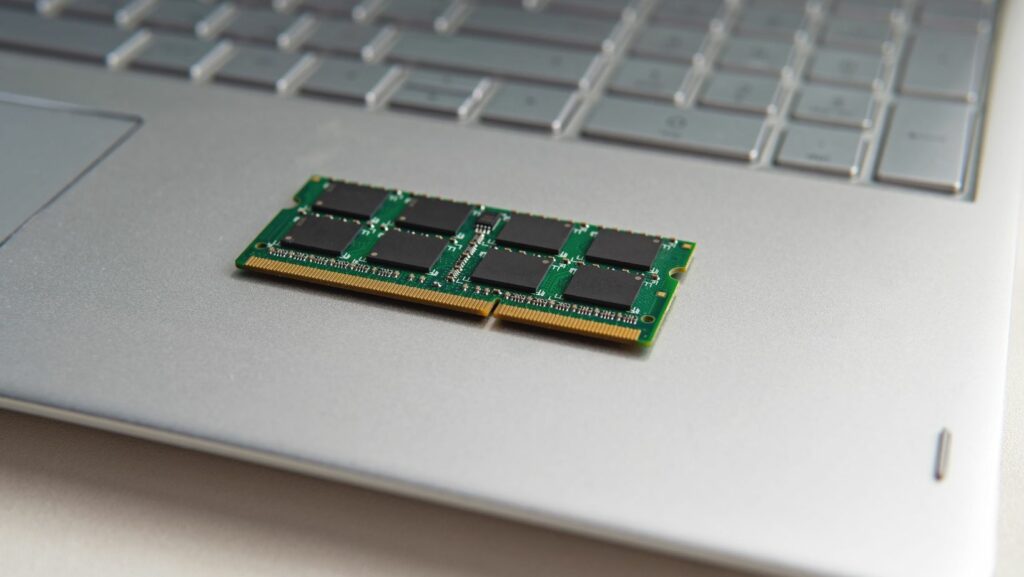
Final Thoughts
When comparing the DDR3 1866 and 1600 RAM, the difference is negligible. The major difference between the two is their speeds. Since it is faster, the DDR3 1866 is superior to 1600. Another difference is that 1600 is compatible with more devices than 1866.
FAQs
Below are some frequently asked questions about the DDR3 1600 and 1866.
Can you combine 1600 and 1866 RAM?
Yes, you can combine 1600 and 1866. However, the 1866 RAM will run at 1600 MHz
How fast is the DDR3 1600 RAM?
With a module classification of PC3-12800, DDR3-1600 memory has a peak data rate of 12.8 Gbps.

