If you are looking for reasons why the Ethernet cable does not fit in laptop, you probably just got a new laptop. Or maybe you have not used the port yet.
Sometimes, this happens. You have likely tried using another Ethernet cable because you think that it’s the wrong cable.
Modern laptops have a slim design. The features are therefore different from what has traditionally existed. The slim design has special features on the Ethernet port.
Ethernet Cable Does not Fit in Laptop
Your ethernet cable may not fit in the laptop majorly because you are plugging it in wrongly. The laptop’s Ethernet port has a bottom that flips up and down to accommodate the cable. When plugging in your Ethernet cable, ensure that the bottom flips to fit the cable perfectly.
How to Plug In Ethernet Cable
To connect the Ethernet cable to your laptop successfully, first ensure that you locate the Ethernet port correctly.
If your laptop is slim, check whether the bottom of your Ethernet port does flip up and down. After confirming that this is the case, connecting will be easy.
Get your Ethernet cable, then insert it into the port slowly and a little bit. Then push the flip-down using the cable and fully insert the cable into the port.
Inserting the Ethernet cable slowly will ensure that you get a perfect fit and that the flip bottom of the Ethernet port does not break down.
How Can I Get Internet Connection From the Cable?
Sometimes, you can plug in the Ethernet cable to your laptop but you can’t seem to get an internet connection from it. Here is what you can do;
- Click on the network icon on your laptop. It is usually on the bottom right.
- Then click on the Ethernet.
- When you click on Ethernet, it is usually able to connect to the internet.
- In case it does not connect, unplug the cable and put it back.
- If you do not succeed in getting an internet connection, you can contact your service provider to ensure that the problem is not on their end.
What Types of Ethernet Cables are there?
The Ethernet cable connects your laptop to the local area network, commonly known as LAN. Types of Ethernet cables include the CAT 5, which are currently outdated because they are older and can hold only 100MB of data.
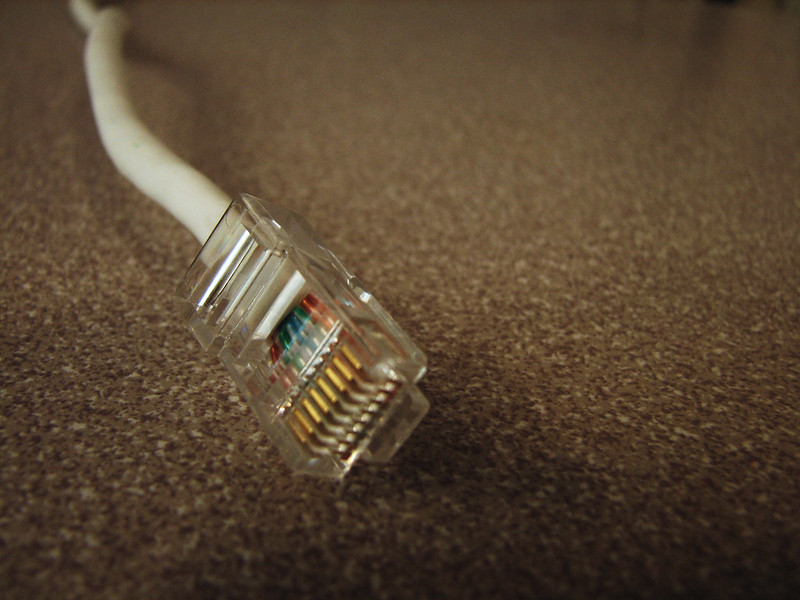
The CAT 6 are the 6th generation cables. They are the modified version of the CAT 5. They can deliver a speed of 1000MB making them better than the CAT 5.
The 7th generation cables are the CAT 7. They are the best to use currently because they deliver a speed of above 1000MB. The CAT 7 cables have a long life span which makes them the best to use.
How Do I Know the Best Ethernet Cable?
Now that you know the types of Ethernet cables out there, for your next purchase, you are wondering how to know the best cable for you.
Depending on the speed of your home internet, you don’t have to get the latest CAT for the Ethernet cable. First, know your internet speed by testing it.
If your internet speed is 1GB and above, the cat 5 will be reliable for such a fast internet speed.
If your internet speed is slow, you need a more recent Ethernet cable, like a cat 6 or 7. This is to make sure that you get a fast internet connection.
For Ethernet cable replacement, you should get a cat that is more recent than the one you have currently.

How Can I Maintain my Ethernet Cable?
Maintenance means that you have to properly clean your Ethernet cable. The Ethernet cable can be cleaned using cotton and isopropyl alcohol. Just swab the cotton in alcohol and clean the cable to prevent corrosion.
How Can I Maintain About the Ethernet Port?
The Ethernet port needs some maintenance too. Sometimes the port might be clogged, preventing proper connection with the Ethernet cable.
Ports become clogged by dust or other particles that accumulate over time if not cleaned regularly. You can clean your Ethernet port by;
- Using compressed air. For laptop maintenance, you must buy a can of compressed air. It is affordable and available in the market.
- Simply spray canned air in the Ethernet port until desired results are achieved.
- To finish up, use a cotton swab with a laptop cleaning alcohol
- Cleaning the Ethernet port regularly prevents the port from clogging and ensures that the particles don’t stick.
Conclusion
An Ethernet cable might not fit in your laptop because you might be plugging it in, wrongly. For slim and latest-model laptops especially, you need to familiarize yourself with the design of your laptop’s Ethernet port.
Plugging in the cable correctly with the procedure described earlier will give you a good fit.
In case you still have problems in getting a fit for your Ethernet, contact a professional to check whether your Ethernet port is broken.

