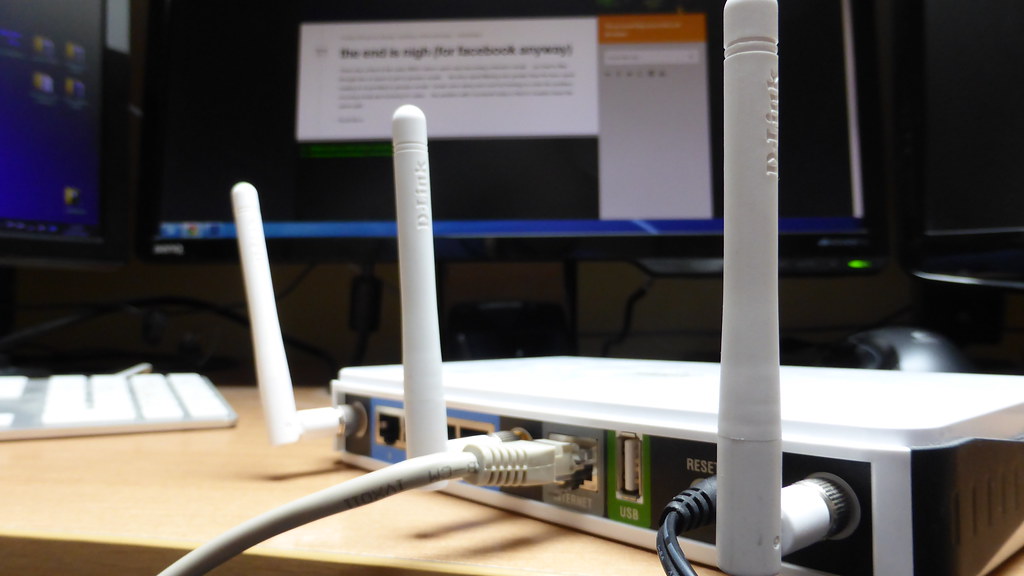If you are experiencing connectivity issues and having to restart the router every now and then, you may be wondering “how long do routers last?”.
Like other consumable goods, wireless routers need to be replaced after years of use. However, how soon you need to replace your router depends on various factors such as usage, technology, build quality, and brand.
In this article, we look at how soon you need to replace your router, what affects its longevity, and the signs you should look out for to know when to buy a new router.
Also, read these router articles:
- Blue light on router but no internet (fixed)
- Modem Router Combo for Time Warner
- Wireless Router for Hughesnet Satellite Internet
- Wireless routers for Verizon Fios
- Wireless Router for Google Fiber
How long do routers last?
A router can last an average of five years, but this lifespan can be higher or lower depending on each scenario. Some of the key factors that determine your router’s longevity include usage, technology, maintenance, and brand. Replacing your router every five years ensures you adapt to the evolving technology so that you have the best features and performance as they are released into the market.

What Affects How Long Routers Last?
A router is an electronic device that is subject to wear and tear, and it has a specific lifespan, after which it will have outlived its usefulness. Some of the key factors that are likely to affect your router’s longevity include:
Evolving technology
Network standards and data transfer speeds change over time, and five years could be a long time in the technology industry. The evolving technology is one of the main reasons why you need to replace your router.
For example, the frequencies that Wi-Fi standards use have evolved in the last decade, and the recent frequencies provide a greater user experience than the old frequencies. The 802.11n wireless standard released in 2009 has different internet speeds and quality than the more recent 802.11n and 802.11ac.
Still, 802.11ac has multiple benefits over 802.11n. For example, 802.11ac uses the 5GHz frequency (less congested than 2.4GHz), supports multiple input and output technologies for better streaming, and it uses Beamforming technology that directs wireless signals to the receiving device, instead of spreading the signal in all directions from the broadcast terminal.
Usage
If your router is designed for two devices but is connected to a dozen devices, it can lead to overheating. An overloaded router tends to heat more frequently, and this may damage internal components over time.
As the internal components are damaged, you might experience slow performance and regular reboots. You should give your router a break every few hours or days to give time to cool down. You can also move the router’s location to the wall next to the window to ensure there is good airflow.
Installation location
Where you install the router may affect its lifespan. If the router is installed in an enclosed area without proper air circulation, the router will accumulate lots of dust, and over time, it will wear out and stop functioning.
Also, placing the router in a high traffic area increases the risk of accidents, and it subjects the router to wear and tear. As people pass by, the router or its cables may be plugged out, knocked on the floor, or even broken. If this happens, it is unlikely that the router will reach its 5th anniversary.
Brand
Generally, some router brands like Netgear, Linksys, and Asus have a longer lifespan due to their superior construction. Routers built using high-quality materials and with a unique design are known to last longer, and are less likely to break or wear out quickly if properly maintained. However, the best router brands may still become obsolete due to evolving technology.
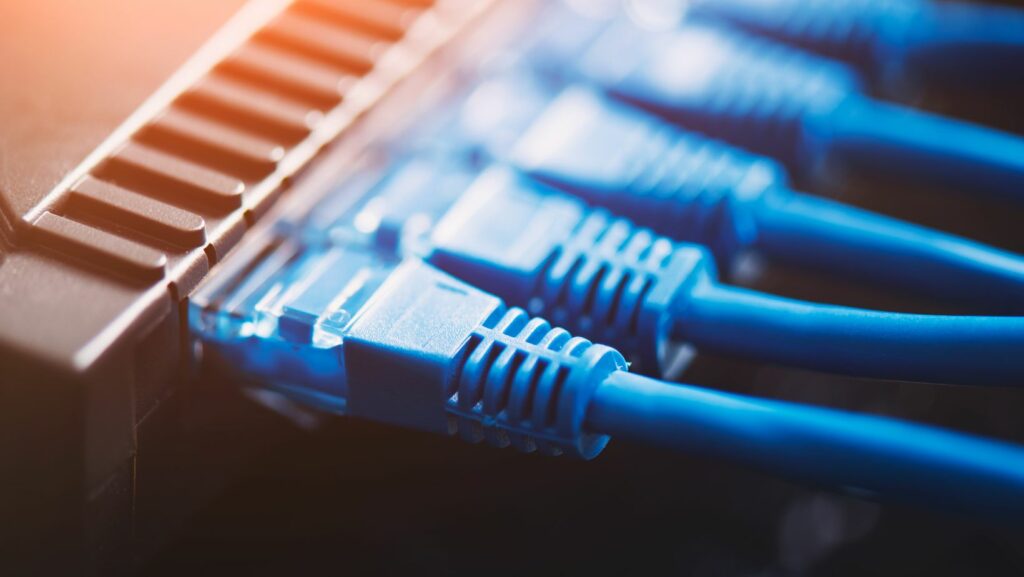
Signs that You Need a New Router
If you have used your router for a long time, there are certain tell-tale signs you should look out for to know that your router is dying, and you need a new router. Here are likely signs to watch out for:
No connection
If your router doesn’t connect to the internet, where on Wi-Fi or Ethernet cable, it could be faulty. Try reconnecting via modem to see if the router is to blame. If using a modem fixes your internet problem, it shows that your router needs replacement.
Connection drops randomly
There is nothing more frustrating than a router that keeps dropping out, especially when the deadline for submitting your project is approaching. Try to troubleshoot the problem by checking the cables, changing the router location, or even resetting it to factory defaults. If the problem persists, it means your router is on its way out.
Loss of power
If the router can’t turn on, or if it does, it turns off immediately, it could mean that the internal components are damaged or the power supply is faulty. You can check the power cables for any loose connections, or by replacing the power supply. If nothing works, your router could be failing.
Random reboots
If your router is constantly rebooting itself, it could be failing. When this happens, it means that one of the internal components is struggling to keep pace, and hence requires to be refreshed. If you have used the router for several years, this could be a clear sign that your router needs replacement.