After you have powered on your computer, the bios take over to prepare your laptop to run. The basic input/output system allows you to access and set up your HP laptop. It is a ROM and is found on the motherboard. Did you know that the bios also contain basic instructions for your laptop to run hardware?
For advanced Bios access, press the power button on your laptop to switch it on. Secondly, press the Esc button until the menu options come up. After the menu comes up, press F10 to get the Bios utility set up. Then select the file tab, locate the systems information using the down arrow. Finally, press enters to get the Bios version and date. This process is easy to navigate.
How Can I Access Advanced BIOS Settings For Windows 10?
If you want to access advanced bios for windows 10 in specific, there are simple steps that you can navigate yourself. First, on the windows start menu, locate the settings and click update and security. Then locate the recovery tab, under it is the restart now option which you should select. troubleshoot and then select the UEFI settings. You are good to go for windows 10 advanced Bios settings.
What Does BIOS Do?
Bios has its functions on the laptop. Apart from the general basic function to access and set up your computer, it has other specific functions. The bios locate the operating system. It also tests hardware before loading it into the operating system. The bios locate software and drivers for the operating system. Another function of the bios is the set up of complementary metal-oxide-semiconductor, whose short form is CMOS.
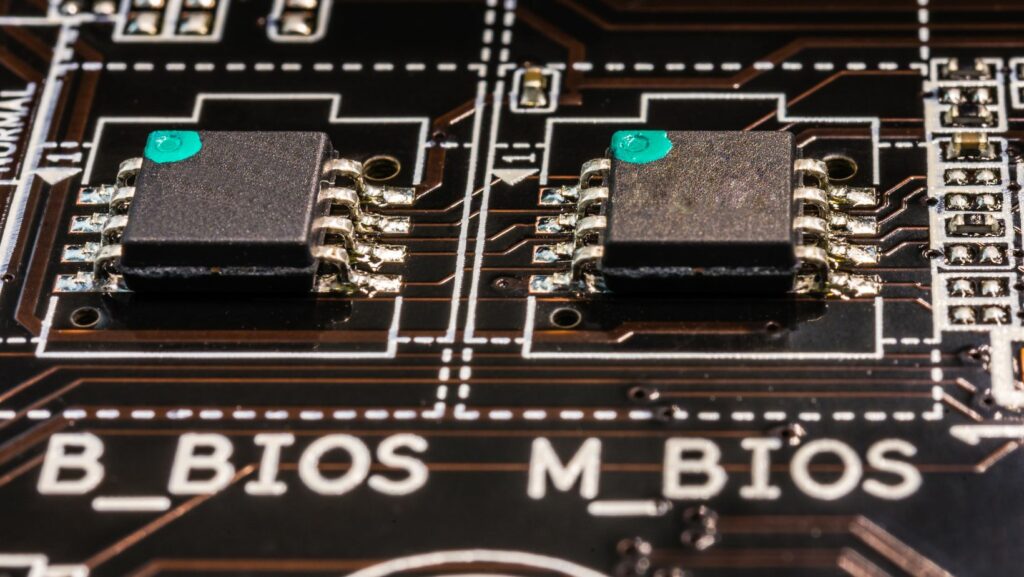
Can My Laptop Run Without Bios?
Bios play an important role for the laptop. So no, your laptop cannot run without bios. Without bios, your laptop cannot locate the operating system. The laptop can neither tests hardware nor software without bios. The roles of bios on the laptop are crucial and therefore cannot be dispensed with.
How To Change Bios Settings
If you want to change bios settings for your laptop, there are a few simple steps to follow.
- First, press the F2 key with the system on and operating. This is supposed to enter the bios setup utility.
- Use the keyboard keys to get to the bios set up
- Press enter on the item of interest
- Lastly, use the arrow keys to make the changes needed
With the above steps, Changing your bios setting should be easy and quick.
Related: Why you need a laptop with backlit keyboard
How To Update Bios On HP
To upgrade your Bios, you have to replace them. Replacing the bios chip that exists on your HP with an updated or upgraded Bios can work for this case. If you are using flash Bios, the data on the flash can be updated. There is software designed for this specific purpose of updating bios data. Updating bios data is good for solving motherboard issues.
Related: Is HP Envy a good computer?

What Is CMOS?
CMOS is a short form of Complementary Metal-Oxide Semiconductor. It is the manufacturing process of processors, digital logic circuits, and RAM. Usually, the chips that store BIOS are manufactured in the process of CMOS.
The CMOS holds data of 256bytes. This data includes your system clock’s current date and time, types of disc drives, and the laptop’s boot sequence. It is located on the motherboard and has its power source which is a CMOS battery which is usually the size of a coin. The battery stores power for years without running out.
BIOS VS CMOS
You might find the two terms confusing or similar in functionality but they are distinctive. However, the two do have some similarities. Both BIOS and CMOS are parts of your laptop’s motherboard. The two complement each other to make sure ]that your laptop powers up and runs its hardware well.
The difference between the two s that Bios is responsible for the running of the laptop and is the first thing that runs when you power up your computer. On the other hand, CMOS is the process in charge of manufacturing processors.
Note
Whenever you access your Bios settings and make changes, the new configurations are stored on the CMOS.
Conclusion
The main keys used for bios settings are F2, F10, ESC, and del. Bios settings are not complicated to figure out, thanks to the simple steps highlighted in the beginning. Sometimes, you may need to press the Esc key several times for the bios settings to come up. Whenever you have problems accessing advanced bios settings, simply repeat the process until you get the desired results.
We have also discovered that the bios are important for your laptop as it cannot run without them. Knowing the basics about bios and the difference between bios and CMOS has equipped you with basic information about your HP laptop.

