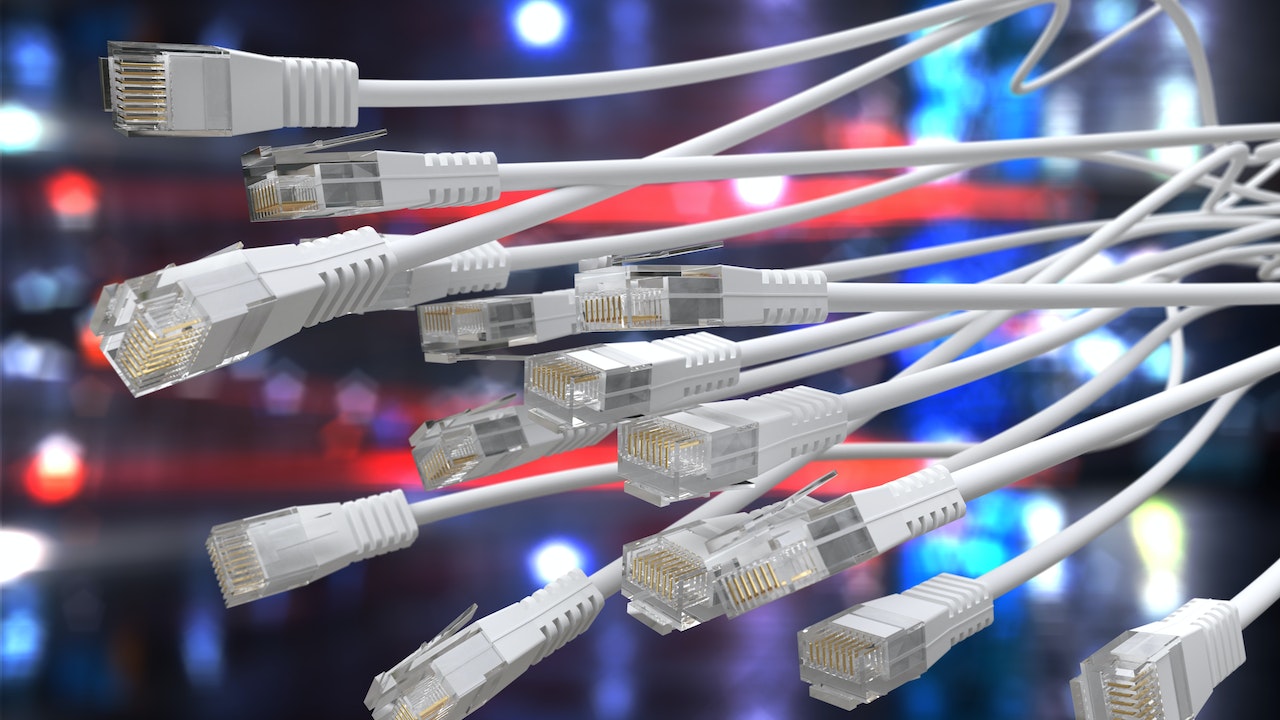In a choice between a wired and wireless internet connection, wired comes on top without a doubt since it’s more reliable, faster, and provides better connection in distant rooms. However, getting wires in different rooms is tremendously tasking, so this post covers what you will need and how to get wired internet in another room.
While WiFi is more convenient but susceptible to signal loss due to obstructions like walls unless you have a good wireless router that can penetrate walls. Therefore, establishing a wired connection throughout your home or in specific rooms is worthwhile.
How To Get Wired Internet in Another Room (Quick Answer!)
You will need the best router, switches, and hubs to get the job done. If you already have a router, make sure it has enough ports to connect ethernet cables. Once you have all the necessary hardware components, establish wired internet in another room using ethernet cables, powerline adapters, a DSL cable, or MoCA.
The Necessary Hardware Components for Wired Connection
1. Routers
Your current router will suffice if you intend to establish a wired connection on several devices. However, if the router’s wired capability isn’t enough, get a new router with more ports offering 1Gbps or 1000Mbps to ensure your router isn’t slower than your internet speed, thus creating a bottleneck.
2. Switches
Get a switch if you don’t have enough ports but wish to keep your current router. This device directs incoming traffic from various ports to an output port. For instance, if your router has 4 ports, you can connect a switch to a port to get 8 or 12 ports.
3. Hubs
Switches and hubs are usually confused, but they aren’t the same. A hub passes network traffic to every device connected to it, but it can strain your network; hence you are better off with an affordable switch than a hub.
4 Ways to Get Wired Internet in Another Room
1. Ethernet Cables
This is the easiest way to get wired internet since you only need to connect an ethernet cable from the router to the device. However, having loose wires running throughout your house isn’t appealing, so find ways to keep them hidden, such as running them behind furniture, under the carpet, or taping them along baseboards.
Moreover, use a switch if your router doesn’t have enough ports, and make sure the ethernet cables are long enough. Ethernet offers the most stable connections and is highly suitable for heavy internet users.
2. Powerline Adapters
These exceptionally handy devices plug into electrical outlets and transmit data through your home’s electrical lines. While they aren’t a perfect replacement for ethernet lines, they offer a more reliable and faster internet connection than wireless connections.
Creating a wired internet using powerline adapters is pretty straightforward. Here’s what to do:
- Plug a powerline adapter into a power outlet close to the router, then use an ethernet cable to connect the powerline adapter to the router.
- Plug another powerline adapter into a power outlet in the other room, then connect the adapter to the device using an ethernet cable.
To connect more devices with wired internet, get more powerline adapters and add them to your network. Data will be transmitted to the adapter connected to the router. Usually, powerline adapters are sold in a package with two ethernet cables and two powerline adapters.

Note
Ensure you connect powerline adapters to a direct power outlet rather than a power strip because powerline adapters consume a lot of power, thus potentially endangering the power strip.
3. MoCA
Multimedia over Coax (MoCA) is another method of creating a wired internet connection and is essentially a cross between using ethernet cables and powerline adapters. This method offers faster and more reliable internet because it entails using cables made explicitly for digital communication. However, this will cost you since you get the best of both worlds.
You can convert the satellite or cable TV lines to carry your wired internet. These cable lines receive up to 1 Gbps, making a MoCA connection faster and more reliable than cheap ethernet cables and powerline adapters. Moreover, MoCA installation is pretty easy and resembles powerline adapters.
4. DSL Cable
This method is right for you if you want a sophisticated way to get a wired connection to different rooms. It offers the power you need to enhance your online gaming and professional work. DSL cables don’t compromise your internet speed, even with multiple devices, but you will need a modem in every room you want to form a wired connection.
Final Remarks
A wired internet connection gives you enough bandwidth for gaming, transferring large files, watching movies, video chatting, and other heavy-duty activities, or simply surfing the internet. Therefore, weigh your options between ethernet cables, powerline adapters, a DSL cable, or MoCA to create wired internet in different rooms. You can either do the connection yourself or get a technical engineer or your internet provider to do the job.