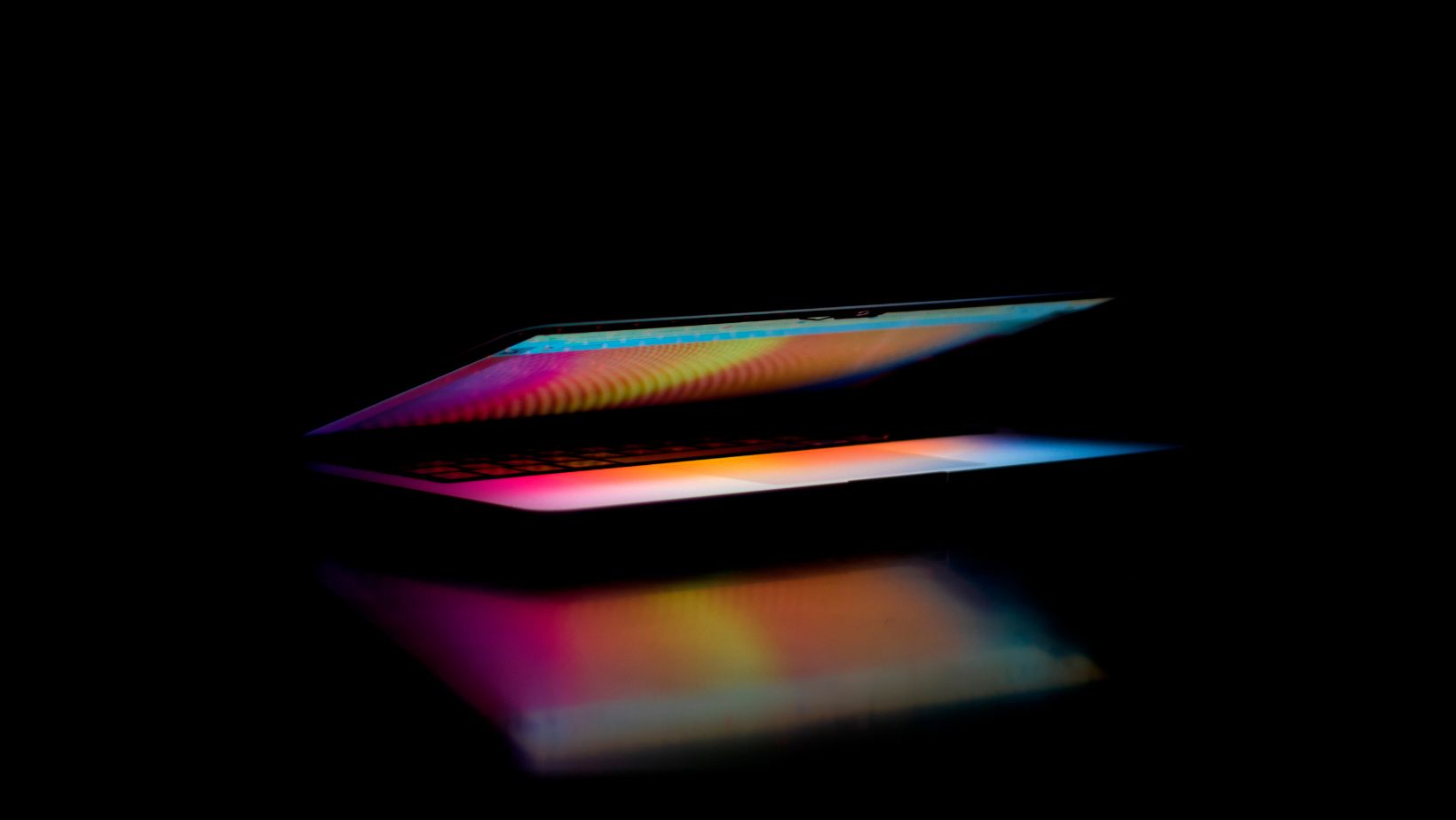Minecraft is one of the most versatile and creative games ever created, beloved by players of all ages. Whether you’re building monumental structures, exploring expansive caves, or battling mobs, having the right laptop to support your adventures is essential. While Minecraft can run on a wide range of devices, finding a laptop that delivers excellent performance and smooth gameplay can greatly enhance your experience. If you’re searching for the perfect Minecraft game laptop, this guide will help you identify the key features to consider.
When selecting a laptop for gaming, reliability and performance are critical, especially if you enjoy hosting multiplayer servers or using mods. Reliable services like Godlike hosting can ensure your multiplayer worlds run seamlessly, but your laptop also plays a vital role in delivering a flawless gaming experience. Let’s dive into the factors you need to consider when choosing a laptop for Minecraft.
source:reddit.com
Key Factors to Consider in a Gaming Laptop for Minecraft
Choosing a gaming laptop for Minecraft involves more than just looking at the price tag. Minecraft may not be as resource-intensive as some modern AAA games, but certain aspects, like mods, shaders, and large multiplayer servers, can push your laptop’s hardware to its limits. Here are the key factors to focus on:
1. Processor (CPU)
Minecraft relies heavily on CPU performance. A powerful multi-core processor ensures smooth gameplay, especially when using resource-heavy mods or exploring large biomes. Laptops with Intel i5 or AMD Ryzen 5 processors are a great starting point, but upgrading to Intel i7 or Ryzen 7 will provide better future-proofing.
2. Graphics Card (GPU)
While Minecraft doesn’t demand a high-end GPU, using shaders or graphical mods can significantly increase the load on your system. Look for laptops with at least an NVIDIA GTX 1650 or AMD Radeon equivalent for a balanced experience. For players wanting ultra-smooth visuals, consider laptops with RTX-series GPUs for ray tracing.
3. Memory (RAM)
Minecraft requires at least 4GB of RAM, but 8GB is recommended for most players. If you plan to multitask or use mods, opt for a laptop with 16GB of RAM to ensure smoother performance.
4. Storage
SSD storage is a must for faster load times and smoother performance. A 256GB SSD is sufficient for Minecraft, but a 512GB or larger SSD is ideal if you install many mods, worlds, or other games.
5. Display
A good display enhances the visual experience. Look for a laptop with at least a Full HD (1920×1080) resolution and a refresh rate of 60Hz or higher. A larger screen size, such as 15.6 inches or 17 inches, can make building and exploring Minecraft more enjoyable.
6. Battery Life
If you enjoy gaming on the go, choose a laptop with good battery life. While high-performance gaming laptops typically drain batteries quickly, many options offer decent longevity for casual sessions.
Laptops for Minecraft in 2024
Here’s a list of good laptops for Minecraft that cater to various needs and budgets:
- Acer Nitro 5
A budget-friendly option with an Intel i5 processor, GTX 1650 GPU, and 8GB of RAM, ideal for casual Minecraft players.
- ASUS ROG Zephyrus G14
A high-performance laptop with an AMD Ryzen 9 processor, RTX 3060 GPU, and 16GB of RAM, perfect for running mods and shaders.
- HP Pavilion Gaming Laptop
A mid-range option with a sleek design featuring an AMD Ryzen 5 processor, GTX 1650, and 512GB SSD.
- Dell G15
This laptop offers great value for its price, with an Intel i7 processor, RTX 3050 Ti GPU, and 16GB of RAM for smooth gameplay.
- Razer Blade 15
A premium choice for players seeking top-tier performance and aesthetics, with an Intel i7 processor, RTX 3070 GPU, and 4K display.
Budget vs. Premium Laptops
When deciding on a laptop to play Minecraft, it’s important to balance your budget with your gaming needs. For casual players or those who stick to vanilla Minecraft, budget-friendly options like the Acer Nitro 5 will suffice. However, if you enjoy running mods, shaders, or hosting multiplayer servers, investing in a high-performance laptop like the Razer Blade 15 is worth considering.
Why the Right Laptop Matters
The right laptop ensures that your Minecraft experience is seamless, visually stunning, and free from performance hiccups. A good laptop for Minecraft also enables you to explore the game’s full potential, whether you’re experimenting with mods, exploring expansive biomes, or hosting servers.

Multiplayer enthusiasts will especially benefit from a capable laptop, as it allows them to join large servers, run resource packs, and collaborate with friends effortlessly. For those who prefer a more hands-on approach, using the right laptop for hosting ensures your server runs efficiently, allowing you to focus on creating and sharing unforgettable adventures.
source:reddit.com
Tips for Maintaining Your Minecraft Laptop
Once you’ve selected your Minecraft game laptop, proper maintenance is key to ensuring it performs optimally. Here are some tips to keep your laptop running smoothly:
- Keep Drivers Updated
Regularly update your graphics and system drivers to maintain compatibility with the latest Minecraft updates and mods.
- Optimize Settings
Adjust Minecraft’s in-game settings to match your laptop’s capabilities. Lower render distance or disable unnecessary features if performance dips.
- Clean Your Laptop
Dust can accumulate in your laptop’s vents and fans, reducing performance. Clean your laptop regularly to prevent overheating.
- Monitor Storage
Mods, resource packs, and saved worlds can quickly consume storage space. Periodically review and clear out unused files.
The Role of Hosting in Minecraft Gaming
For players who love multiplayer, having access to a stable and reliable hosting service is critical.
While your laptop plays a significant role in your gameplay experience, hosting your Minecraft server with a provider like Godlike ensures seamless performance for you and your friends. Godlike offers robust server solutions with low latency and high reliability, allowing you to focus on building and exploring without interruptions.
Conclusion
Choosing the perfect laptop to play Minecraft depends on your gaming preferences, budget, and performance needs. Whether you’re a casual player exploring Minecraft’s vanilla world or a dedicated gamer running advanced mods, investing in the right gaming laptop for Minecraft can enhance your experience tenfold. From budget-friendly options to high-end machines, the market offers a variety of laptops to suit every player’s needs.
Once you’ve found the ideal laptop, pairing it with a reliable hosting service like Godlike ensures a smooth and enjoyable Minecraft experience, whether you’re playing solo or with friends. By considering the factors outlined in this guide, you’ll be well-equipped to choose the best laptop for your Minecraft adventures and unlock the full potential of the blocky world.