3 years ago, we had a different set of internet modems that came with the support of DOCSIS 3.0. They were reputable, and we all wanted to enjoy whatever they squeezed at max out of our cable subscriptions.
Fast forward, there is a new shift. We now have upgraded devices that can support up to 2.5 gigabits. The firmware today supports DOCSIS 3.1. It 10Xs the speed of its predecessor. And still, the gadget supports the earlier standards.
What else could we ask for except feel lucky to enjoy such a monumental reality?
However, we all know deciding which internet modem to buy over the other can become a laborious chase down the rabbit hole, especially if geek is not part of your title description.
But do not fret. In this guide, we compare Motorola MB8600 vs Netgear CM1000 to unstack you from this jigsaw.
So, buckle up as we crack open what these devices hold.
What Should You Know Before Buying Motorola MB8600 or Netgear CM1000?
Before you buy MB8600 or CM1000, here are some terms that you should know about:
What the Modems Support
We realized some consumers experience difficulties in differentiating gadgets supporting triple-play services, combo devices, and simply standalone modems.
Let us have a look at what each means.
A triple-play modem supports a phone, internet modem, and a Wi-Fi router. It is often known as a 3-in-1 modem.
A combo modem combines two functions in one. Either an internet modem with a Wi-Fi router or an internet modem with a phone and voice support. It is also known as a 2-in-1 modem.
A standalone internet modem like Motorola MB8600 or Netgear CM1000 has only one functionality. It converts analog to a digital signal and vice versa. That is why they call it a cable modem. The Coax Cable must be connected from your service provider network to your modem to relay the internet signal to your router or devices. Usually, you connect the LAN ports to your router or directly to the devices like TV or your laptop.
As you can tell, in this setup, you must own several networking devices. An ideal setup often includes a router coupled with several Wi-Fi extenders, depending on your floor area. Here is why. For instance, the MB8600 modem has only 4 LAN ports, while CM1000 has only one. Assuming you do not own only one device, you will have to invest in a router so that all of your devices can use the internet all at once.
However, if you are inclined to a 3-in-1 modem, you can check our comparison of Arris svg2482ac vs Netgear c7100v.
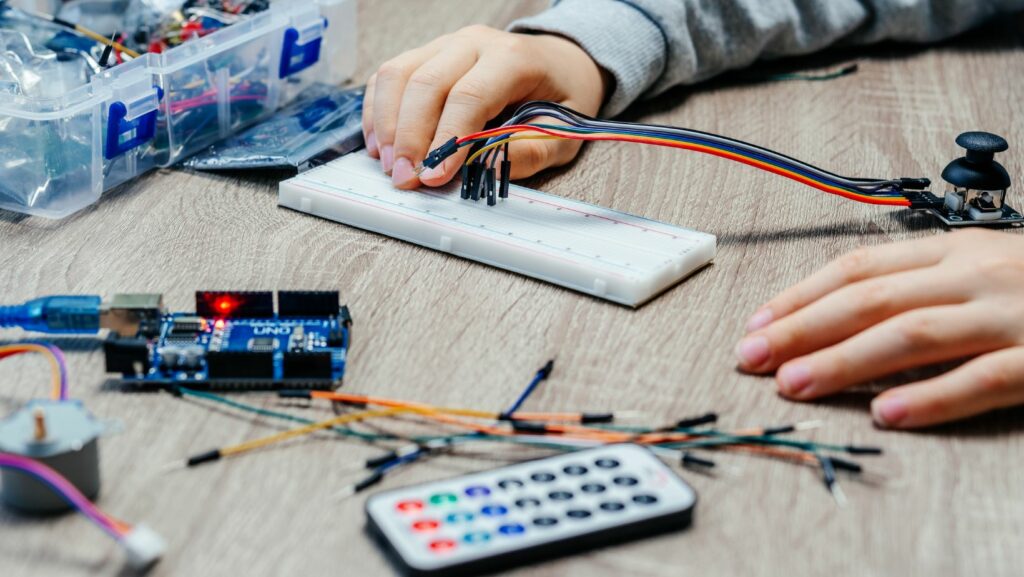
Voice Services Support
These two devices do not support your Xfinity voice service out of the box. They are standalone modems.
Motorola MB8600 vs Netgear CM1000 Comparison Chart
| SPECIFICATIONS | Motorola MB8600 | Netgear CM1000 |
| Our Rank | 1st | 2nd |
| Link Aggregation | Yes | No |
| Telephone & Voice Support | No | No |
| Inbuild WIFI Router Support | No | No |
| Modem Support | Supports Cable Modem | Supports Cable Modem |
| Xfinity Gigabit Support | Yes | Yes |
| Firmware Standard | DOCSIS 3.1 & 3.0 | DOCSIS 3.1 & 3.0 |
| OFDM/QAM Channels | 2×2/32×8 | 2×2/32×8 |
| Max Download Speed | 3.8 Gbps | 1 Gbps |
| Gig Ethernet Ports | 4 | 1 |
| Chipset | Broadcom 3390 | Broadcom 3390 |
| Memory | 512 MB | 256 MB |
| Warrant | 2 years | Exists but period not specified |
| Operating Temperature | 32°-104° F | N/A |
| Power Button | Yes | Yes |
| Design Color | Grey | Black |
| Size & Weight | 7.25×2.25×7.88in 2.1lb | 8.8×5.4×5.9in .84l |
| Product Specification Sheet | Source | Source |
| Price | Amazon | Amazon |
Motorola MB8600 vs Netgear CM1000 Similarities
Below are the similarities we noticed these two devices have across the board.
Backward Compatibility
Both Motorola MB8600 and Netgear CM1000 are backward compatible with older firmware standards. They both offer DOCSIS 3.0 fallback. Besides, they present faster internet speed than their predecessors because of the 32×8 channel bonding instead of 24×8.
Support Comcast Xfinity Gigabit Plan
If you have been looking forward to upgrading to the Xfinity gigabit plan, these two devices meet the standard. Rest assured, they are 100% compatible and certified by Comcast. You won’t grid.
Nevertheless, even if you have a cable plan starting from 300Mbs, you will still enjoy the versatility they bring. Besides, you do not have to worry about backward compatibility.
They Are both Installed Broadcom Chipset
We all know about the Intel Puma 6 chipsets. The ones with the latency problems and offered lesser security support. With the Broadcom chipset onboard, rest assured both MB8600 and CM1000 offers you a superior experience on board. You do not have to worry about security and encryptions.
Vertical Design Orientation
Both internet modems are implemented using a sleek vertical design.
Despite some design architect disparities, they both look pretty similar. For instance, Motorola opted for a smooth-edged design with a flat top. Netgear, in contrast, went for a strong-sharp triangular-shaped design, more like a Syfy theme. Nevertheless, they both compete for the same attention.
The whole idea of less space and bringing out sophistication in design is meticulously captured.
Even the color design where Motorola adopted a silver-grayish tone, and Netgear a shade of black across the device, clearly depicts how both companies took time to design these devices.
Despite the CM1000 vents seeming like they cover all the exteriors, the MB8600 have also done a pretty impressive job.
Besides, the LED lights in the front panel were created with the user in mind. They are duller at night, unlike the horrifying brightness experience predecessors radiated.
They are both Standalone modems
We covered this idea earlier. But to reiterate, these devices are only internet modems. They do not support phone ports or Wi-Fi routers. If you must have those functionalities, consider buying a separate router supporting these functions or buy the combo box or triple-play devices.
No Monthly Internet Subscription Plans
The expenses of these devices are one-off, only the initial cost of acquiring the device. Once you own it, that is all. There won’t be monthly rental fees like your cable modem.

Motorola MB8600 vs Netgear CM1000 Differences
In this section, we will look into the differences. We will bust which of the modems offers features that derive superior experiences despite the similarities pointed earlier. Let us dive in.
1. Speed Differences
One of the most prevalent disparities we noted is the max speed of the GigE LAN ports. For MB8600, it supports up to 3.8 Gbps with 4 ports bonded, 2 Gbps with two ports bonded, and 1 Gbps without bonding. That is jaw-dropping speed compared to the counterpart CM1000, which only offers a 1 Gbps transfer rate.
However, both devices claim to offer a maximum transfer rate of 6Gps in the DOCSIS 3.1 standard.
Nevertheless, MB8600 seems to be the winner when it comes to speed differences. You will enjoy a comfortable streaming experience with this device compared to the counterpart.
2. Number of GigE LAN Ports Differences
Apparently, just by visually looking at the devices, you will notice the number of ports is different. The CM1000 offers you just one port while the counterpart offers you 4 ports for almost the same dollar. Without touting the idea, it is evident MB8600 offers your more flexibility compared to CM1000.
However, if the design and other aspects of the Netgear seem the way you like, we suggest you check on CM1150V or CM1200 of the CM series. Where CM1150 supports 2000Mbs and Xfinity internet and Voice services. It is a combo of internet modem and Phone. But in both recommendations, you will have to dig deeper into your pocket.
3. Certifications
Though both are certified by Comcast and other cable service providers, CM1000 has more certification from CableLabs®, FCC MPE, Bureau Veritas 60950-1 ITE safety, and FCC 15B & 15C. All these certifications mean the manufacturer took extra steps to ensure their product is as compliant with many standards as they can. That is a good sign they are doing everything humanly possible to bring you the best product they can.
4. Ease of Setup
According to our experience, setting up or activation these two devices each has a different approach.
For MB8600, it is more three steps process. You have to connect the Coax cable to the device. Follow with the ethernet cable to the router. Then to the computer. Finally, after powering the modem, call your service provider and provide them with your device details. We all know that doesn’t go down that smoothly.
In contrast, the Netgear CM1000 seems more straightforward. They present you with two options. You can either call your service provider for activation support, or you simply set it up yourself. The latter is more intuitive. Once you connect your Coax cable to the modem, connect the LAN cable to your computer. The last step is to follow the on-screen setup prompts for about 5 self-explanatory minutes.
In this case, we felt when it comes to ease of use, the Netgear CM1000 provides a superior user experience than MB8600.
Between Motorola MB8600 and Netgear CM1000, Which One Should You Buy?
To this point, we can all agree, both devices give each other a steep competition. However, considering the speed, the number of ports, and the certifications variables, the Motorola MB8600 wins.
However, this does not mean Netgear CM1000 is a loser. In fact, we hold they offer an almost equal share of features.
Regardless, you hold the final verdict.

