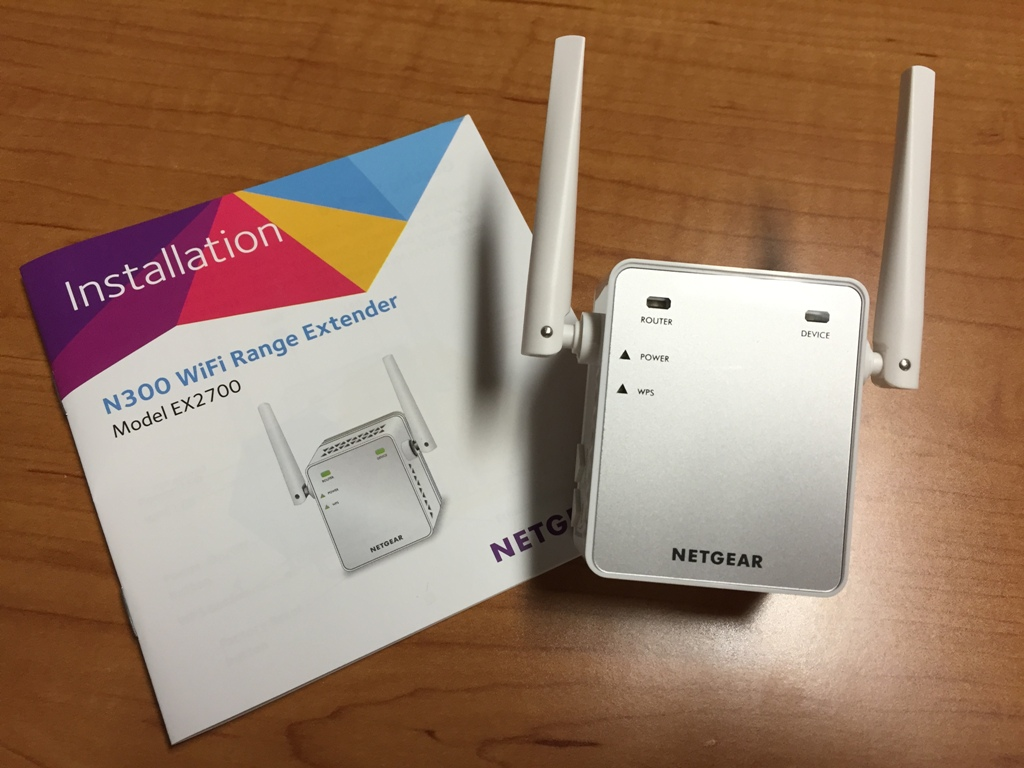Let’s be sincere. No one in the world likes having dead zones.
Unfortunately, If you are not a techie, strengthening your router’s Wi-Fi signals can be a tough job. Luckily, the Netgear N300 Range Extender is a compact device that extends the coverage of your wireless networks to the furthest corners of your office or home network. For breathtaking performance, It comes with two antennas on each side. Therefore, after purchasing the Netgear N300 range extender, it’s time to say bye-bye to Wi-Fi dead zones.
The N300 is an easy to install Essentials Edition range extender, which is discreet and convenient in boosting the Wi-Fi coverage for your wireless mobile devices. Even better, you can connect your wired devices such as game consoles or smart TVs using its Ethernet port. With an incredible Wi-Fi speed of up to 300 Mbps, the N300 Wi-Fi extender is simply amazing and compatible with any Wi-Fi router. You only need to plug it into any typical wall outlet and experience rapid internet connection in every corner of your property.
Netgear N300 Range Extender Technical Specs
- Brand: Netgear
- Model: N300 Universal Wi-Fi Range Extender
- Antenna: 2 External detachable.
- Connectivity: Wireless
- Wi-Fi Band: 2.4 GHz
- Data Protocol: IEEE 802.11n, IEEE 802.11g, IEEE 802.11b
- Interface: 1 x 100Base-TX – RJ-45
- OS: Linux, Apple macOS, UNIX, Microsoft Windows 2000/XP/Vista/7
- Encryption: 64-bit WEP, 128-bit WEP, WPA2-PSK,WPA-PSK
- Compliant Standard: CEC, RoHS, WEEE
- Power Type: Internal power supply, 2 battery backups
- Dimensions: 4.4 x 2.9 x 1.8 inches
- Weight: 8.64 ounces.
Netgear N300 Range Extender Overview
How To Set Up
The setup process of N300 is similar to other Netgear extenders. However, it is recommended that you place it in the right direction while setting it up. You must position it at a comparable distance from the blind spot and the wireless router. Therefore, avoid putting it in place with good signal reception since in that case, the Wi-Fi range extender will decrease your network traffic.
The four LAN ports on the Netgear N300 allow you to connect additional devices to the network such as gaming consoles, computers, and printers. Once you plug the device into an electrical socket, turn it on and observe its LED turn solid green, follow the steps on the setup wizard to complete the process. Launch the internet browser on your computer and type mywifiext and press Enter. Use the instructions listed on the web page just like the process of setting up the Netgear ex6150.
Once you’ve walked through the whole process you are ready to use your Netgear N300 range extender with any glitch. However, if you experience any problem during setup, it’s recommended that you seek professional assistance from a certified technician.
Features Of Netgear N300 Range Extender
You’ll be surprised to know that the N300 earns its name from its expected speed of the 300 Mbps network. This range extender increases the coverage and range of your wired and wireless network. This feature allows you to operate your Wi-Fi-supported devices anywhere in your home or office. The two external antennas boost your Wi-Fi and improve the internet connection to cover a great extent. Its small compact size makes it easier for storage without fuss since it only occupies just an electrical outlet. Unlike many range extenders which are only compatible with the modern N routers, the N300 is also compatible with older router types G and B.
Another notable feature outside the N300 Wi-Fi extender is the significant Netgear Wi-Fi Analytics application available for Android devices only. This free Analytics App allows you to analyze the functionality of your Wi-Fi networks, such as identifying the best channel to use and a room testing feature for checking the Wi-Fi status and signal strength within various rooms and corners of your home or office.
Pricing
When compared to other range extenders in the same category, the Netgear N300 range extender is affordable and comes with a genie web-based user interface and easy to access pro advanced configuration options for updating firmware and modifying the device wireless security settings.
Design and Connections
The Netgear N300 comes with a sleek design similar to the Netgear Nano powerline adapter. It features two detachable external antennas attached to each side. Best of all is that this device is a plug-and-play, which means you only need to plug it directly into an electrical outlet with no need for an additional power supply. Weighing just 98 grams, the N300 has a simple design with quality Netgear’s Pick-A-Plug functional elements witnessed in the Netgear’s Powerline Adaptors.
The two major LEDs for the Client and the Router links flash their color to indicate the quality of the connection. For example, Arrow LEDs located close to Link LEDs will flash if your router or client’s connection can’t be detected. Therefore, this is an indication that your device requires fitting in a different location. The other two LEDs are for Wi-Fi security (WPS) and Power. The WPS and Power buttons are found on the side with the reset button on underneath. However, the N300 Ethernet port is customized to Fast Ethernet designed to limit all wired connections to 100MB.
Pros
- Affordable
- Easy setup and installation
- Excellent device to boost your wireless network
- WPS capability
- Compact and sleek
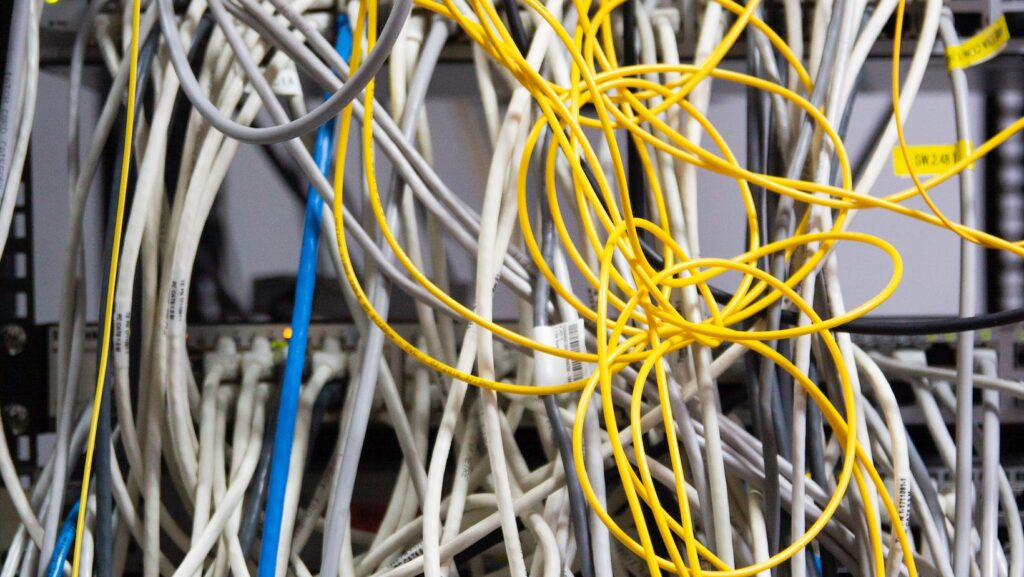
Cons
- Complicated to set up on older hardware
- Difficult to configure for non-techie users
FAQs About Netgear N300 Range Extender Overview
Does the Netgear N300 have the ability to connect a device with an Ethernet cable?
Yes it does! If your device doesn’t have Wi-Fi capabilities, like a blue-ray player, you can connect it with an Ethernet cable directly into the extender.
Where should I position my N300 wireless range extender?
The suitable location to fit your Netgear N300 range extender is halfway between your computer and your wireless router, but the range extender MUST be within the connectivity range of the wireless router.
Will the Netgear N300 range extender work with most wireless routers in the market?
Of course, it will, the Netgear N300 Wi-Fi range extender is compatible with most modern wireless routers in the market.
Related Posts: