If you need an uninterrupted and stable internet connection, ethernet tends to be better than WiFI. However, this may not always be the case. While it is unusual, there are instances when your Wifi may have better speeds than your ethernet connection.
Typically, since ethernet is a direct-wired connection, it is not subject to interference from other devices or dead spots. If WiFi is faster than ethernet, it could mean that there is a glitch or other problem with your ethernet connection.
Keep reading to find out common issues that could make your ethernet connection slower than WiFi.
Why Is My Wifi Faster Than Ethernet?
Ethernet may become slower than Wifi due to a faulty ethernet cable, outdated drivers, faulty ethernet port, or you are using a slow computer. If you are using low quality or outdated equipment, your ethernet connection will be sluggish compared to Wifi, especially if you are using recent WiFi standards like Wifi 6.
6 Reasons Why Wifi is Faster than Ethernet
Faulty ethernet Cable
If your ethernet cable is faulty or worn out, you will experience slower ethernet speeds compared to Wifi. The connection will be interrupted completely if the ethernet cable is broken. As soon as you realize that your ethernet cable is broken, you should consider buying a new ethernet cable to enjoy better and stable speeds.
Outdated ethernet Cable
If you are using an outdated ethernet cable, your ethernet connection may become sluggish. The up-to-date and recommended ethernet cables to use are Cat 6, 7, or 8. The newer the cable, the better speeds from ethernet.
When buying an ethernet cable, remember to match it with your internet speed. This ensures that the ethernet cable is a perfect fit for your internet, and not too slow or too strong for your internet.
Ethernet Cable Length
Although the ethernet cable length should not be a significant factor that slows down ethernet speeds, using an exceptionally long cable can cause slow ethernet speeds. If you are using a long cable and you don’t need it, it could lead to loss of data and therefore slower speeds.
Compatibility Issues
The ethernet port on your devices like extender or router might not match up to the speeds of the ethernet cable. If you bought a new ethernet cable like the Cat 8, it should deliver great ethernet speeds. However, this is determined by the compatibility of the cable with the device ports. If the ethernet port cannot handle such speeds, you may experience slower ethernet speeds than Wifi.
Faulty ethernet Port
If your ethernet cable is up to date and in good hardware condition, it could be the ethernet port causing slow ethernet speeds. Ethernet ports also suffer hardware damage.
If your router, extender, or computer, or any other ethernet device in use has multiple ethernet ports, try plugging in the ethernet cable in the other ports to determine if you have a faulty ethernet port.
Outdated drivers
If the drivers of the network adapter card are outdated, you will experience unusual ethernet speeds. If you are using Windows OS, make sure to install updates regularly to keep your drivers up-to-date.
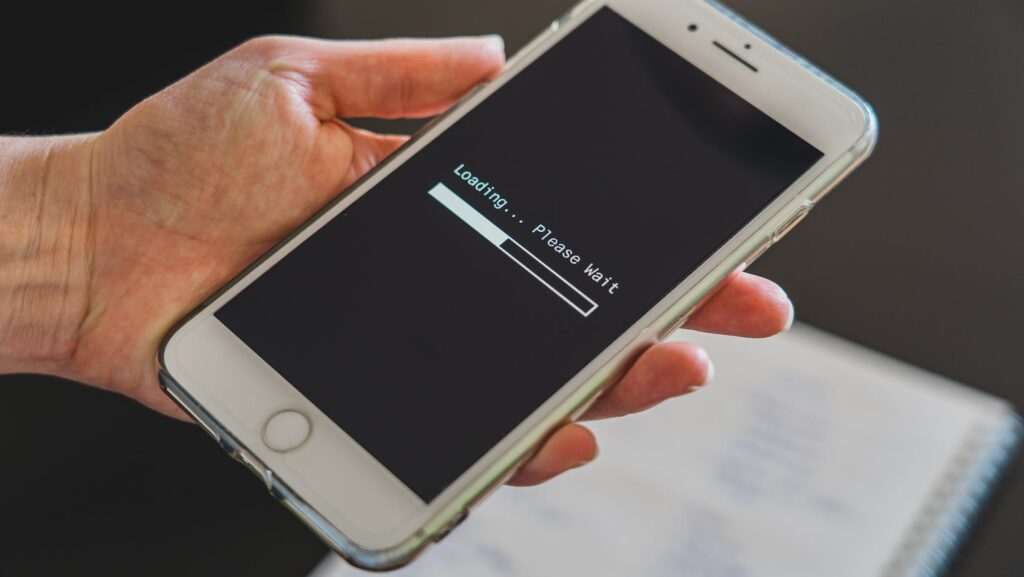
How To Fix Slow Ethernet Speeds
If you are experiencing a slower ethernet connection, here are ways to boost your ethernet speeds:
Update the Drivers
An update on the network adapter card drivers could save the day for the slow ethernet speeds. To properly update the drivers, you can visit the network adapter card’s website and look for the drivers you need. Also, if you are using Windows OS, make sure to install updates regularly to keep your drivers up-to-date.
Buy a New ethernet Cable
If you are using an old ethernet cable, make an upgrade to boost the ethernet speeds. If the cable is too long or worn out, a new one is the best choice.
Restart Your ethernet Device
Performing a device restart solves many internet needs. For instance, if you switch between the ethernet ports on your device, ensure that you perform a restart. For routers with ethernet ports, rebooting the router can significantly boost not only the ethernet speeds but also the wireless internet speeds.
Use Another Device
If you have been using the same devices, let’s say your laptop or PC, try using ethernet from another device or a different computer. Old devices slow down ethernet speeds even when using a good ethernet cable.
FAQs
Is ethernet Always Faster Than Wifi?
Ethernet is in many cases always faster than Wifi. However, there are exceptions, depending on the ethernet cable used and other factors that lead to slow ethernet.
Is It Better To Use Wifi or ethernet?
If you use ethernet, you have the advantage of stability, strong connection, and higher speeds. If you use wifi, you have the advantage of convenience.
Conclusion
Ethernet delivers better speeds, stable connection, and low latency as compared to wifi. If you experience slower ethernet speed than Wifi, this is a sign of an underlying ethernet connection issue.
A faulty ethernet cable, faulty ethernet port, outdated drivers, or device incompatibility are some of the reasons you are experiencing slower ethernet speeds. Try replacing the ethernet cable, updating drivers, and switching to other ethernet devices to improve the speeds.

