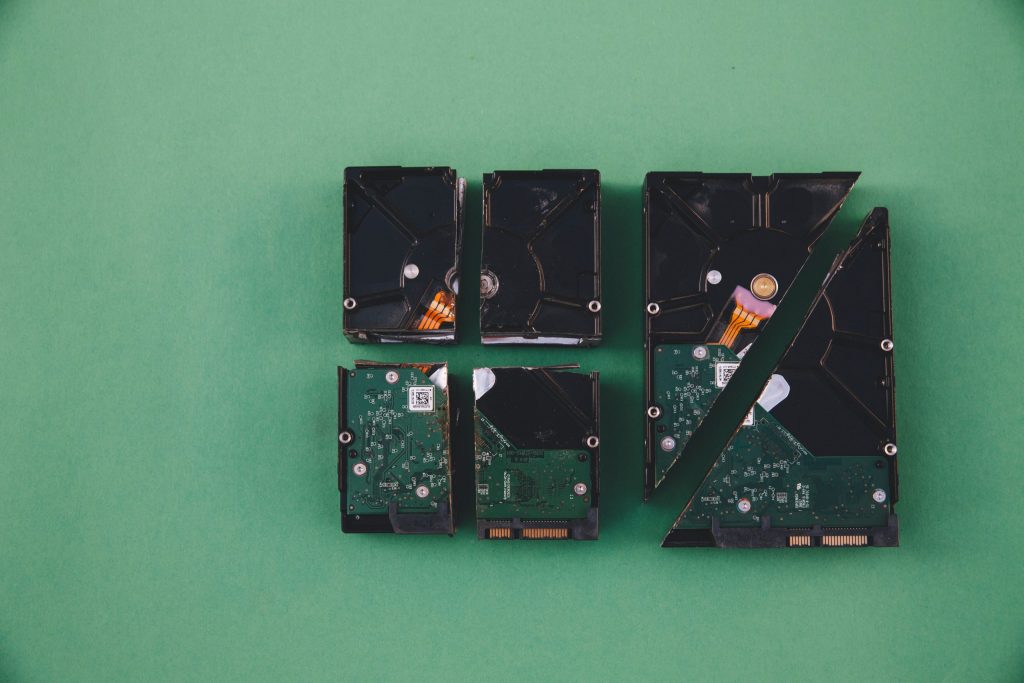A laptop hard disk is what enables you to store and process files. The experience of having a reliable hard disc is great. This is why you need to distinguish between the two options; HDD and SSD and determine the best for your laptop.
Your laptop is where you save important files, from work documents to videos, photos, and books. It should have sufficient space. The hard disc also contributes to how fast your laptop loads files.
HDD is amazing when it comes to space, while SSD is great with speed. While a laptop can have both HDD and SSD, in most cases, one has to choose between the two options. The SSD options include 128GB, 256GB, and 512GB while HDD includes 500GB, 1TB among other options.
128GB SSD Is Equal To How Much HDD?
128GB SSD is equivalent to 128GB HDD in terms of space available for storage. However, a 128GB SSD can load 500GB worth of files, within the same amount of time a 128GB HDD would take to load 128GB worth of files.
Although 128GB SSD is equal to a 128GB HDD, it processes data faster than the HDD. If your laptop has a 128GB SSD, you will experience a fast speed advantage over a laptop with HDD.
Is a 128GB SSD Better Than HDD?
The choice between 128GB SSD and HDD depends on what you need for your laptop. If speed is the priority, then a 128GB SSD is better than HDD. If you need more space and decent speed, then HDD takes it home.
Nowadays, SSD laptops are preferred due to their fast loading speed. Space is also important but you can buy an external hard disc to create more space for storage.
What Is SSD Best For?
SSD is perfect for many laptop tasks. It is most reliable for:
- Gaming. Gaming laptops should not compromise on speed. SSD allows your laptop to maintain excellent speed especially after installing new games.
- Editing. Editing tools such as Adobe premiere pro require good speed. An SSD is therefore most suitable for high-end and medium editing tasks.
- Programming. If you are a programmer, the recommended storage is an SSD. Investing in a good SSD, for instance, a 256GB SSD is a good choice to keep the speeds high and space sufficient.
- Multitasking. If you multitask frequently with your laptop, an SSD is better. For multitasking, you also need 16GB RAM or more.
What Is HDD Best For?
Despite being in the market for decades, HDD is still great and reliable. Here’s why HDD is still a great option:
Budget-friendly
HDD is cheaper than SSD. It is also available in different gigabytes.

Space
As far as space is concerned, HDD is the best option. If you have many files to store on your laptop, the best option is a large HDD.
Downsides of SSD
The main disadvantage of SSD is the price. Since it is a recent technology, it costs more than the regular HDD storage. Again, with SSD, the storage space is the same as that of an HDD, which means you need more gigabytes for large files.
Downsides of HDD
HDDs are slow, compared to SSD. This is why gamers and editors prefer SSD to HDD. They are also likely to break when dropped because they are not as compact as SSDs. Laptops with HDD, especially older models are heavier and thicker than those that have SSD.
How To Compensate For the Less Space In SSD
If you decide to work with SSD, for instance, 128GB or 256GB SSD, and you have bulky files to store in your laptop, you need to find alternative storage space. Finding extra space gives you the advantage of the speed that SSD offers and space at the same time.
One way to compensate for inadequate space is to use cloud storage for your files. There are several options for cloud storage; Microsoft one-drive, Dropbox, and Google drive. Cloud storage is not only sufficient for large files but allows you to access files from other smart devices.
If you have many music audios, videos, and photos, the best alternative storage is NAS file servers or home media servers. These storage spaces can store as many media files as you desire. Apart from buying an external hard disc for storage, you can utilize the above options to ensure that the limited space in SSDs does not affect how many files you should store.
Conclusion
128GB SSD is the same as 128GD HDD in storage. Gigabytes do not change regardless of the medium. This means that the storage is limited in SSD. SSD compensates for limited space with its excellent speeds. It is reliable for all laptop tasks.
HDD is budget–friendly and offers great value for your money. With HDD, you do not need extra storage as opposed to SSD. If you choose a laptop with 128GB SSD, there are other ways to compensate for the limited storage.