If you have a big floor space in your home, you will likely need a Wifi extender to increase WiFi coverage to every corner of the house.
Most of the time, people prioritize coverage in the main areas of the house like the lounge, home office, kitchen, and bedrooms, and forget about other areas of their home like the basement or detached garage.
If you want to convert your basement into an office, study area, gaming zone, or movie space, you need a decent internet connection. Instead of buying a new router, you can choose to buy an extender to extend WiFi signals to the basement.
Our top picks for best wifi extender for basement are:
2022 Upgraded 1200Mbps WiFi Range Extender- best budget
NETGEAR WiFi Mesh Range Extender EX7500 – most popular
TP-Link AX1500 WiFi Extender- best value
Best Wifi Extender For Basement
TP-Link AX1500 WiFi Extender
This WiFi extender features high antennas that eliminate all dead spots in the basement. TP-Link AX1500 delivers dual band speeds of 1.5Gbps. The extender covers 1500 square feet. This extender works with all routers.
With this extender, you can connect up to 25 internet devices with consistent and fast internet. If you have a working space in your basement, this extender has a gigabit Ethernet port that can connect your computer or any other wired devices to fast internet.
The TP-Link tether up is swift with the setup. This extender has a smart signal indicator that helps you locate the best spot to position it. With this wifi extender, you can enjoy 4k Streaming, gaming, and movies in your basement.
Pros
- It has an app for easy setup
- Connects multiple devices
- It has an Ethernet port
- Has a smart indicator for easy positioning
Cons
- You need to manually connect devices to the extender

NETGEAR WiFi Mesh Range Extender EX7700
This wifi extender adds wifi coverage of 2300 square feet in the basement. Netgear EX7700 can connect as many as 45 internet devices in your home. With this extender, you can connect to the smart TV, smartphone, tablet, laptop, and all other wifi devices without experiencing any lag.
If you intend to perform high-demanding internet tasks from the basement like 4K streaming, Autodesk 3D design, or programming, this extender delivers high speeds. It is a tri-band wifi extender with a total internet speed of 2200Mbps.
When installed in your home, this wifi extender delivers an awesome roaming experience that allows your devices to switch between the strongest band. The extender is amazing for routers, modems, or gateway wifi.
This WiFi extender has parental controls that you can set up via the Netgear app. For this extender, you do not need a manual to set it up, only the press of a button, and you are done.
Pros
- It is a tri-band wifi extender
- Supports parental controls
- Connects to 45 internet devices
- Delivers high internet speeds of 2200Mbps
Cons
- The extender does not automatically inherit the passwords of the network
2022 Upgraded 1200Mbps WiFi Range Extender
If your basement is a dead spot, this wifi extender delivers speeds of 300Mbps for 2.4GHz and 867Mbps for 5Ghz. This extender is perfect if you want to set up the basement for work or study.
The router features four antennas which when well positioned, distribute the signal throughout your basement. With this extender, you can also enjoy an uninterrupted internet connection for wired devices through the Ethernet port.
The extender works well with any router or access point. If you have a Samsung smart TV, or any other smart TV that you want to put in the basement, this extender is perfect for you. The router features a stylish design that can blend with the basement interior design.
Pros
- It is a quick setup extender
- Covers dead spots in the basement
- The Ethernet cable has excellent speeds
Cons
- The extender has an issue with 5G and 2.4G password reception
NETGEAR WiFi Mesh Range Extender EX7500
Netgear wifi mesh extender is designed to give users a great roaming experience in the basement or their home. This tri-band mesh delivers internet speeds of 2200Mbps. It extends wifi coverage by 2300 square feet, ensuring that no spot in your basement is left uncovered.
If you have a gaming area or a streaming area in your basement, this extender is for you. It is designed for heavy-duty streaming, gaming, and other resource-demanding internet engagements.
Whether you use the gateway, a router, or a cable modem, this extender can work with all these options. The extender supports the security protocols of WEP and WPA/WPA2. It is a multiple device connection wifi extender and features parental controls.
Pros
- Uses tri-band mesh technology
- It supports security setup
- The extender delivers high speeds for heavy-duty streaming and gaming
- Extends wifi coverage by 2300 square feet
- Has an app for easy setup
Cons
- It is expensive
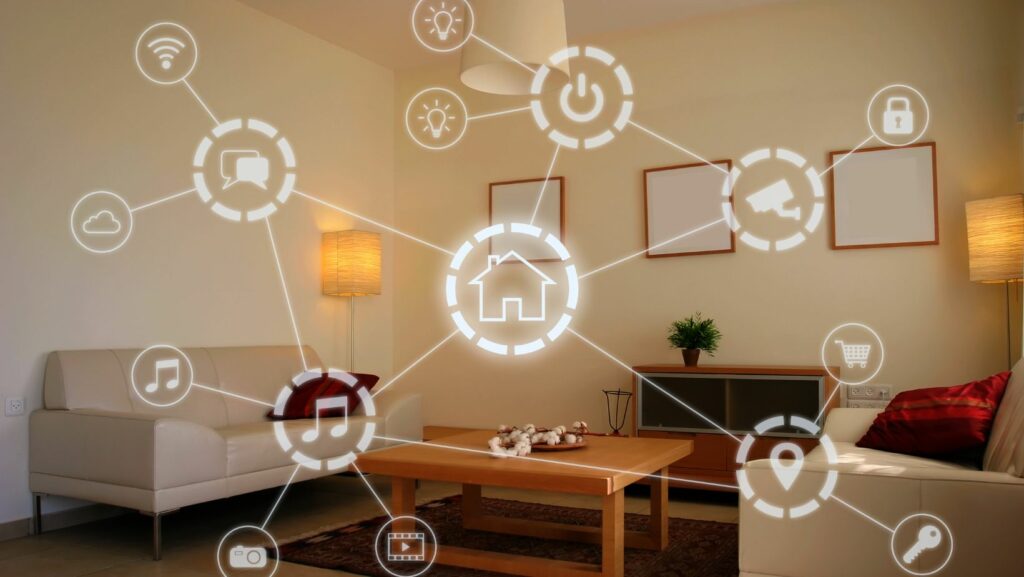
Key Considerations When Buying the Best Wifi Extender For Basement
Speed
The wifi extender for your basement should deliver decent wifi speeds. Speeds of 1000 Mbps and above are okay. The speeds should support the internet needs that you want to perform in the basement.
Bandwidth
The extender needs to have at least dual bandwidth. This allows your devices to switch between the bandwidths even when roaming.
Coverage Distance
The best wifi extender for the basement should cover the whole area and more. A wifi extender for 1500 square feet and above is ideal for the basement.
Security
The wifi extender should secure your internet. Look for an extender that supports more than one security protocol to ensure that your devices are well secured.
FAQs
How Many Wifi Extenders Does One Need For the Basement?
One wifi extender with reliable features is enough to cover the basement. However, it does not harm to connect two extenders simultaneously to your router at the same time.
Can a Wifi Extender Solve Slow Internet Issues?
An extender cannot solve slow internet. The extender expands coverage and amplifies the signal from your router.
Conclusion
A wifi extender is a good investment for the basement when you need to get some work done or want to have a great time gaming.
Some of the things you should look out for in the best extender for the basement include good speeds, dual bandwidth, sufficient coverage, parental control features, security features, and the setup. We have tested and analyzed the extenders above, and the options analyzed would be amazing for your basement.

