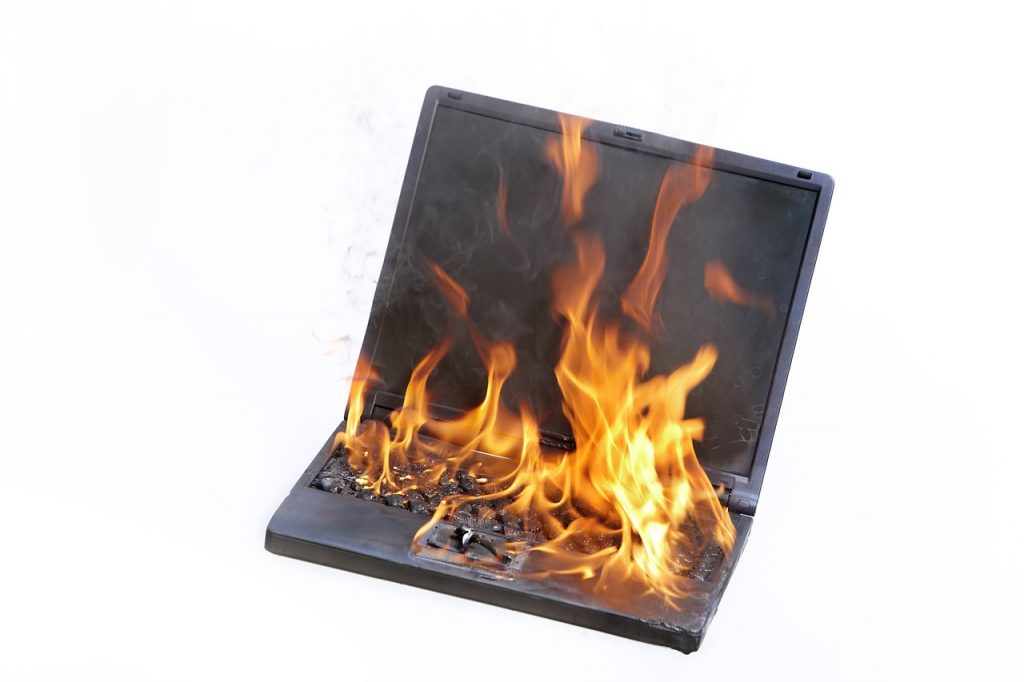Overheating reduces the performance and durability of your laptop. You should ensure, at all times, your laptop is cool for it to have a longer lifespan. Depending on the duration of usage and how powerful your laptop is, overheating is a normal thing. Your major concern, before things get messy, should be getting rid of this heat.
Gaming is one of the most stressful tasks your laptop handles that make it overheat. The laptop gets too hot due to its high performance and also since the graphics used will generate a lot of heat. Overheating is very normal for such laptops, especially those used by die-hard gamers or even heavy live streamers, not because they have done anything wrong but because they are running highly intensive hardware tasks.
However, you should be worried when the temperature exceeds what is normal. The excess heat is very unhealthy since it will not only cause premature hardware damages but also reduce your laptop’s performance due to thermal throttling.
Why Does My Laptop Overheat When I Play Games? Possible Causes For Overheating Of Your Gaming laptop.
- Running of background programs causes the CPU to be subjected to a lot of stress
- High temperatures in your gaming room make the cooling mechanism of your laptop not maintain normal temperatures.
- Loss of your computer’s thermal paste effectiveness.
- Limited fans spin speed due to poor software configurations
- Having damaged laptop fans that require replacing.
- Clogging of dust particles on your laptop’s vents that prevent air circulation.
- Poorly designed cooling system for your gaming laptop.
- When your laptop fails to meet the required software for the game.

What Are the Normal Temperature And the Signs Of Overheating For A Gaming Laptop?
A laptop that is not in use usually has a temperature ranging from 25◦ c to 40◦c. While in use, the average temperature rises to 80◦c. A normal temperature, under load or not, should be anything below 80◦c. Beyond this, the gaming laptop will no longer be under safe temperature.
Your laptop will automatically shut down when the temperatures raises too high. This prevents permanent CPU and GPU damages. You can keep track of your laptop’s temperature using software like HW monitor or core temp.
The signs that will make you tell your gaming laptop is overheating without measuring its temperature are as follows:
- The fast and loud spinning of the fans showing overworking to cool the laptop.
- Slow performance and hanging of your laptop while gaming due to throttling.
- Some parts like the keyboard may begin to overheat.
- Your new gaming laptop begins to overheat suddenly.
When you open certain games you notice a temperature rise. This could be due to poorly game optimization.
How To Prevent Overheating Of Your Gaming Laptop
Use Your Laptop While It Is Connected To The Charger
During the gaming session, it is advisable to charge your laptop. Some games are power-intensive and require a high power supply. When you play such games with minimal power on your laptop, your laptop will overheat. Once your laptop has enough power to run these games then overheating will be avoided.
Related: Is there a gaming laptop that does not overheat?
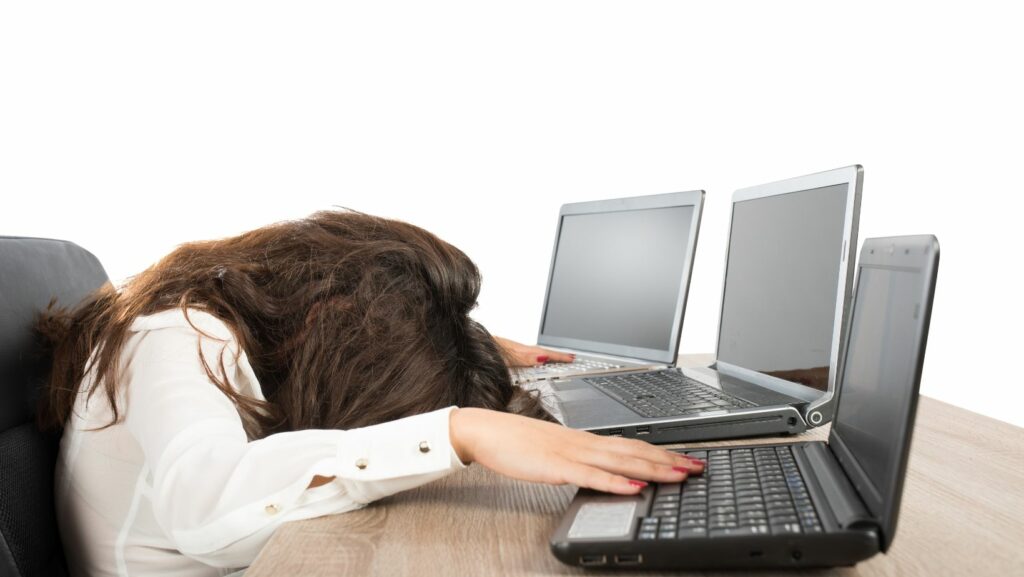
Use Integrated Graphics Instead Of Dedicated
Dedicated graphics are power-intensive compared to integrate. Therefore, when you play hardware-intensive games, your laptop will overheat. Since every gaming laptop is designed with both graphics, it is better to use integrated graphics when you notice your laptop is overheating.
Get Yourself a Cooling Pad`
At times your laptop may overheat due to insufficient cooling. Purchasing a cooling pad will help boost your cooling system. They provide extra cooling which will minimize the hot temperature. In case you can’t buy a cooling pad, try using your laptop in a cool environment while placing it on a flat, dust-free surface.
Try To Limit Your FPS
High FPS in your game may be the cause for your laptop to overheat. As much as it is your goal, as a gamer, to achieve high FPS for a smoother game, you should consider reducing your limit. This will reduce the stress on your graphic card and in return minimize the heat.
Under Lock Your Graphics Card
Many gamers prefer to overlock their graphics card to achieve a good performance. Overlocking generates a lot of heat since it subjects your hardware to a lot of stress. During the long gaming session, your laptop will overheat due to the overlock. Instead of over-locking, you might consider under-locking by lowering your settings to reduce heat production and energy consumption. Although under locking will reduce your performance but it will solve your overheating problem.
Clean Your Laptop’s Vents
Dust accumulation is a major cause of overheating. Dust particles clog air vents in laptops preventing airflow. You can opt to manually clean the vents and fun or use pressurized air to do the cleaning for you.
Related: Easiest way to clean laptop touchpad
Conclusion
It is problematic to have an overheating laptop. Some of the tips are not long-term but will reduce the exposure to damaging your hardware due to overheating. Next time your laptop overheats when you play games make sure to follow the tips above to have a better performance.