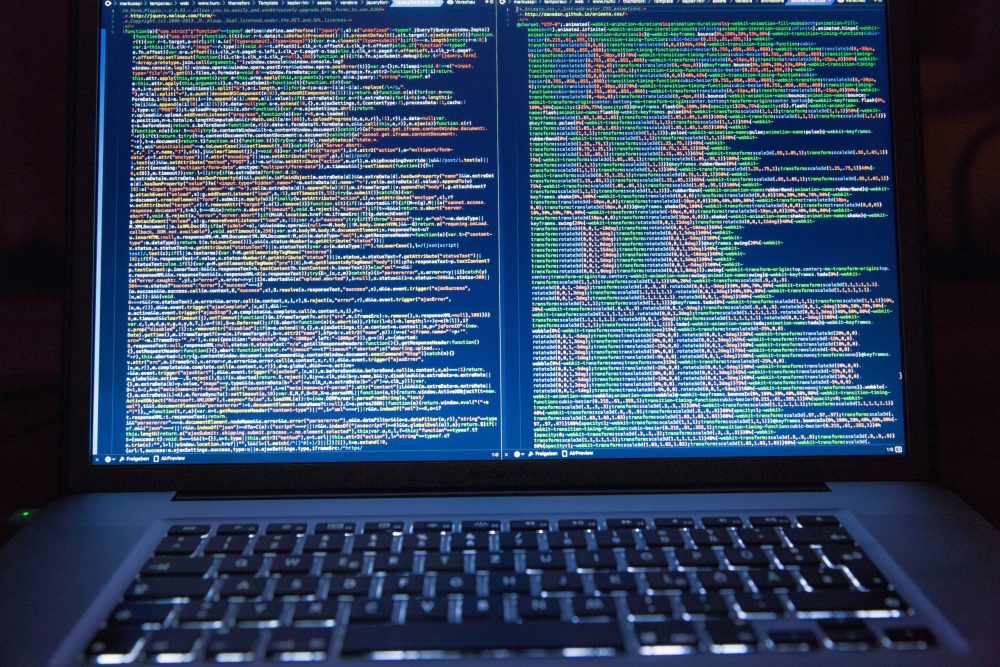Do you remember when MS-DOS and Windows XP were the only Operating Systems that existed?
They ran on old school PCs that featured low RAM and small disk space. Computer programming was possible, but it wasn’t as spontaneous.
But time has changed and so has the technology.
Now computer science students can use robust laptops to pursue their diplomas and degree programs.
But the question is this:
Which laptop are you going to use to study computer science for the next 4 years?
Before we get to the overview section, it’s important to understand that we’re now in the 7th Generation Intel Core processors.
The value of RAM has gone up. Internal storage has improved. And external laptops’ builds has taken new dimensions.
In short, if you need a high quality laptop that can get the job done, then you need to look for the latest technology. Here are some options to consider for Best Laptop For Computer Science students:
Apple MacBook Pro- Most Popular
Microsoft Surface Book 2- Best Value
Acer Aspire 5 Slim- Best Budget
Best Laptop for Computer Science Students Overview
Apple MacBook Pro
Apple MacBook Pro has been in the limelight since its debut.
And it has held that position for far too long thanks to its quality build. After all, Apple loves to make its gizmos as perfect as they can, hence the reason why MacBook Pro is still a big hit in the tech space.
From a weight standpoint, this is one of the most lightweight laptops. Weighing only 3 lbs, it should be easy to bring with you wherever you go.
The 13-inch screen features a retina display. And the brightness is 500 nits, which is above the 250 standard value. Details on the screen appear clear and uniform even under natural sunlight.
The keyboard has an excellent travel area, the touch pad is very responsive, and the touch ID makes it easy for you to login. You get 4 ports for connectivity. And it even connects to Wifi seamless and usually in under 30 seconds.
Apple MacBook Pro is still one of the best laptops for computer science majors.
As a computer scientist, you get the performance speed you need to run multiple IDEs, debugging tools, server environments, and Pentesting. In addition to the 9th Generation Intel Core i5 processor and the 8 GB RAM, you get a total storage of 256 GB with this.
Pros
- Up to 12 hours of battery runtime on a single charge
- Attractive display
- Incredible processing power
Cons
- Expensive
Microsoft Surface Book 2
Luxurious isn’t a word the techies would use to describe a laptop.
But many of us really wouldn’t shy away from calling the Microsoft Surface Book 2 so. Designed to work both as a laptop and as tablet, this 2-in-1 machine is simply powerful to handle all your computer science needs.
For beginners, the touchscreen is a technology hard not to love. It enhances productivity, because it promote instant clicks, hence no need for the mouse pad. However, that’s not to say that the touchpad isn’t significant.
Instead of integrating the usual FHD resolution, as seen on many laptops, Microsoft goes a level up and adds the QHD display instead. The goal is to enhance content clarity. Add the excellent quality ratio to the 1440p resolution, and what you get is a high-quality display that brings colors to life.
Combined, the 8GB RAM and Intel Core i5 processor makes task processing fast and smooth. So you can focus on productivity and worry less about the laptop slowing down.
Plus, you get a 256GB SSD, which is enough to store all your school documents as well as entertainment files.
Apart from the integrated graphics card that promises incredible performance for applications running graphics, Surface Book 2 also gives you a battery runtime of up to 15 hours on a single charge.
Pros
- Powerful machine with a fast processor
- Includes all connection ports, including HDMI, USB Type C, and USB 3.0
Cons
- It is expensive
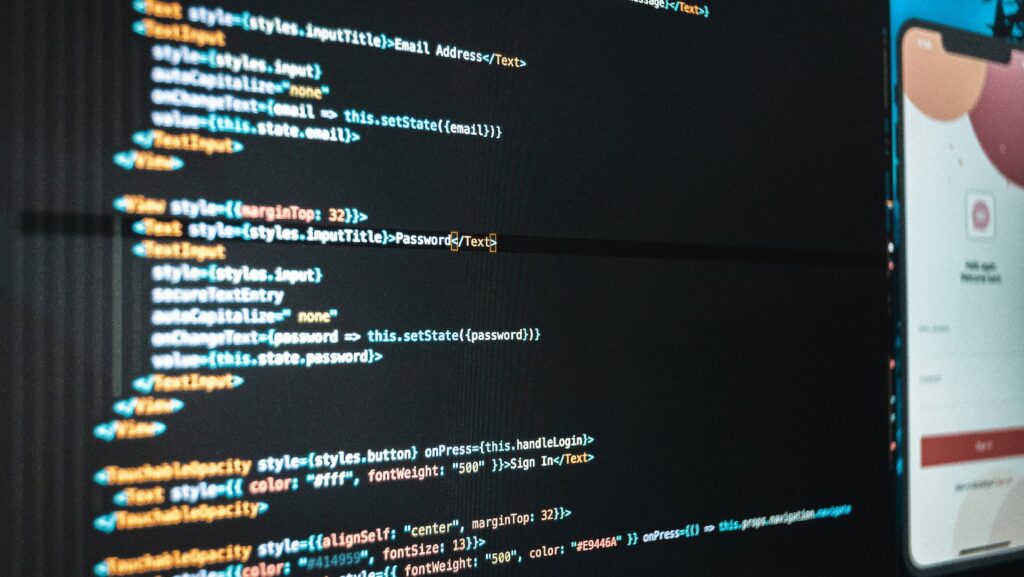
Acer Aspire 5 Slim
Apple MacBook Pro and Microsoft Surface Book 2 are both great laptops.
But they’re expensive.
So if you’re on a budget and you need a good laptop that you can use to pursue your computer science course, go with Acer Aspire 5 Slim.
As the name suggests, this is an ultra slim laptop that’s easy to carry to school and back home. The 15.6-inch display sports a HD resolution. And the thin bezels ensure maximum screen utilization.
Like Apple MacBook Pro, the Aspire 5 Slim includes the 8th Generation Intel Core i5 processor and an 8GB RAM. When you test these specs, you realize that the laptop can handle heavy CS workload without performance lags.
The backlit keyboard gives you an excellent travel area, which is quite impressive given the price. And then there’s the fingerprint reader on the touchpad, which makes it easy for you to login to the laptop if it has a password set.
Pros
- Includes Intel UHD 620 graphics for enhanced display
- Comes with all connectivity ports, like USB 3.0 and Type C and HDMI
- Includes Wifi and Bluetooth functionality
- Up to 10 hour battery life
Cons
- Doesn’t have a dedicated GPU
Acer Spin 3 Convertible Laptop
If you need a convertible laptop that’s good enough for a course in computer science, get this Acer Spin 3 convertible laptop.
This laptop-tablet has a 14-inch screen with a 720p display. And with a bezel of its thickness, you get about 78.9% screen to body ratio.
In terms of speed and performance, Acer Spin 3 is the most powerful on this list. Combined, the Intel Core i7 processor and 16 GB RAM makes running applications fast and easy.
In addition, it has a storage of 512GB, which means you have enough space to store files – even if you deal with big data.
Pros
- Includes all the ports that you need for your work
- Up to 10 hours of battery life on a single charge
Cons
- Doesn’t include a USB Type C port
Acer Predator Helios 300
There’s more to school life than just reading notes, writing codes, completing assignments, and doing exams.
There’s also the entertainment part.
And if you know what it means to say “all work but no play makes Jack a dull boy”, a multitasking laptop is a must have.
If you love gaming, and you’re a computer science student, therefore, we recommend that you go with Acer Predator Helios.
It’s a heavy laptop, but the performance specs easily overshadow this drawback. Powered by Intel Core i7 9750H processor and 16GB RAM, Acer Predator Helios is the fastest laptop you can ever lay your hands on.
Pros
- Good performance
- Decent battery life
- Excellent keyboard with a good travel area
Cons
- Expensive
What to Consider When Choosing a Laptop For Computer Science
Budget
The best laptops are usually high-end and expensive. If you need a high-end laptop for computer science, you need a high budget of more than $1000. However, if your budget is medium or small, there are laptop options that can fit your budget, only that the specs may not be as good as the high-end laptops.

RAM
Computer science involves resource-demanding tasks that need a big RAM. The best laptop RAM for a computer science major is anything above 8GB. The bigger your laptop RAM, the better you can run computer science programs and multitask.
Laptop Processor
A laptop with a powerful processor does not keep you waiting when performing any laptop task. Computer science requires a good laptop processor to run computer programs and test apps. A laptop with an intel core i7 processor is an amazing laptop for any computer science major.
Laptop Storage
Laptop storage is important for students to keep their files and data. The laptop storage determines how much you can store in your laptop. A good laptop for computer science should feature at least 256GB SSD or an equivalent HDD. This allows you ample storage without experiencing insufficiency.
Laptop Display
The laptop display is essential to consider in a laptop for computer science. Full HD resolution should be on your checklist. Also, consider the size of the laptop screen. An ideal laptop screen size is 14 inches, but you can go higher if you love a big screen.
FAQs
How Much RAM do You Need For Computer Science?
It is ideal to have 8GB RAM for computer science. However, a bigger RAM such as 16GB can run programs faster and make multitasking easier. The more RAM available, the better it is for computer science.
Does Coding Need a High-end Laptop?
You do not need a high-end expensive laptop to code. However, it is important to have a good laptop with a powerful processor, sufficient RAM, reliable battery life, and enough storage capacity. There are many laptop options at a budget-friendly price with all the features needed for coding.
Is 32GB RAM and Overkill For Computer Science?
32GB is considered overkill for some laptop tasks. For instance, if you use your laptop for surfing the internet or checking your emails, 32GB could be considered overkill. However, for computer science, 32GB is a good RAM as it can run future programs for computer science without needing an upgrade.
Conclusion
If you are looking for a laptop to study computer science as well as used in the future, you need a great laptop with good specs to avoid needing an upgrade. This means finding the best laptop for computer science.
To get the best in the market, consider the laptop specs like hard disk, RAM, processor, graphics card, battery life, laptop design, and laptop display. You also need a good budget to get a laptop with the best features that won’t need an upgrade when you need to start your career.
Related Posts:
- Best laptop for Engineering Students
- Noise cancelling headphones under $200
- Best time to buy a laptop