When you have invested in a good internet service provider and have the best router, you might expect complete internet coverage. However, your WiFi may not reach all corners of your home. In this case, a WiFi extender can help you extend coverage to hard-to-reach areas.
If you use Panoramic WiFi, and you are looking to extend coverage across your space, you should get a WiFi Extender that is compatible with your Panoramic router and modem. A good extender should eliminate dead spots, and boost WiFi Signals across all floors or rooms.
If you are in a hurry, check out these Best WiFi Extender for Cox Panoramic:
Linksys RE9000 – Editor’s Pick
Linksys RE6250 -Best budget
TP-Link AC750 WiFi Extender -Most popular
Best WiFi Extender For Cox Panoramic Analyzed
1. TP-Link AC750 WiFi Extender
The TP-Link AC750 WiFi Extender is a budget-friendly option for extending the range of your home’s wireless network.
It’s compact and easy to set up, making it a great choice for those who want a quick and simple solution to poor Cox Panoramic Wi-Fi coverage. The extender supports dual-band speeds of up to 750Mbps, allowing for a fast and reliable internet connection in areas previously without one.
One of the key features of the TP-Link AC750 is its compatibility with any Wi-Fi router. It has a simple plug-and-play setup process and can be easily managed with the TP-Link Tether app, available for both Android and iOS devices. The app provides an intuitive interface for managing and monitoring the extender, making it easy to use for any user.
Additionally, the AC750 has a built-in Ethernet port that can be used to connect wired devices to the extended network, such as smart TVs or gaming consoles. This is a convenient feature that adds versatility to the device.
The WPS button is designed to help you achieve an effortless setup for the extender. There is a smart indicator that signals the best location to position your Wi-Fi extender. This extender has a sleek design for a seamless blend with your walls and home décor.
Overall, the TP-Link AC750 WiFi Extender provides a cost-effective solution for those looking to improve their Wi-Fi coverage. With its ease of use, fast speeds, and compatibility with any Wi-Fi router, it’s a great option for anyone looking to extend the range of their home’s wireless network.
Pros
- The app helps in the management of the Wi-Fi network.
- Smart indicator for optimal location.
- Sleek design to blend with home décor.
- Great coverage and dead spot elimination.
Cons
- You may experience inconsistent connection when roaming.
If you have an extra-large space, find out if you can use two WiFi extenders at the same time.
2. Linksys RE6250
The Linksys RE6250 is a decent Wi-Fi extender for home use, and it provides coverage up to 6500 sq ft. It is compatible to work with the Cox Panoramic router.
It supports dual-band AC750 speeds, allowing for a reliable and fast internet connection. It also features easy setup and configuration through the Linksys app, making it a user-friendly option for those who are not tech-savvy.
This extender has a two-step setup procedure. It uses the Spot Finder Technology, which is connected to a laptop or smartphone and can identify the ideal positioning of the extender. A unique feature of this extender is the automatic firmware update.
Overall, the RE6250 is a solid choice for those looking to extend their Wi-Fi coverage in their home
Pros
- It delivers a wide coverage
- It has an automatic firmware update
- Working signal indicator for optimal location
Cons
- Not great for lower-speed Wi-Fi
See also: Wifi extenders for spectrum internet

3. Extender Signal Booster
Paleoer Wi-Fi extender delivers an internet coverage boost of up to 8000 square feet for Cox Panoramic. It is reliable for home and office internet demands, and it can penetrate concrete walls and floors to get WiFi signals to every space in your home.
The extender has four antennas, new-generation chips, and a powerful processor to eliminate Wi-Fi dead spots in the hard-to-reach areas of your space.
The extender supports 35 connected devices without lagging. It supports all Wi-Fi devices and is compatible with all routers. The user menu has quick steps to set this extender up. WPA/WPA2 security protocols can be applied.
The manufacturer has offered you an 18-month warranty, to guarantee you great quality.
Pros
- Boosts internet coverage with long-distance
- Can penetrate concrete walls and floor obstacles
- Can connect with 35 devices without lagging
- The warranty is long
Cons
- It is a single-band Wi-Fi extender
4. Linksys RE9000
The Linksys RE9000 is a powerful Wi-Fi extender that offers exceptional coverage and speed. You can use this extender with Panoramic WiFi to extend coverage up to 10,000 sq ft.
It is a tri-band device that can support speeds of up to 5.3 Gbps, making it an excellent choice for large homes or homes with demanding internet usage.
The device is also easy to set up and use, thanks to its user-friendly interface and compatibility with the Linksys app. You can also use Spotfind Technology to find the ideal place to position the extender from the router and computer.
Overall, the Linksys RE9000 is a great option for those who are looking for a high-performance Wi-Fi extender to cover their home, including the detached garage, basement, and upper floors.
Pros
- It has a Tri-band speed
- Eliminates dead spots in isolated rooms
- Extends Wi-Fi connection up to 10,000 square feet
Cons
- The installation manual can be tricky to follow
Key Factors to Consider When Buying a WiFi Extender
Compatibility
Check whether the Wi-Fi extender is functional for Cox Panoramic. A good extender should be compatible with your network and router. It should also have the capability to connect to all Wi-Fi devices.
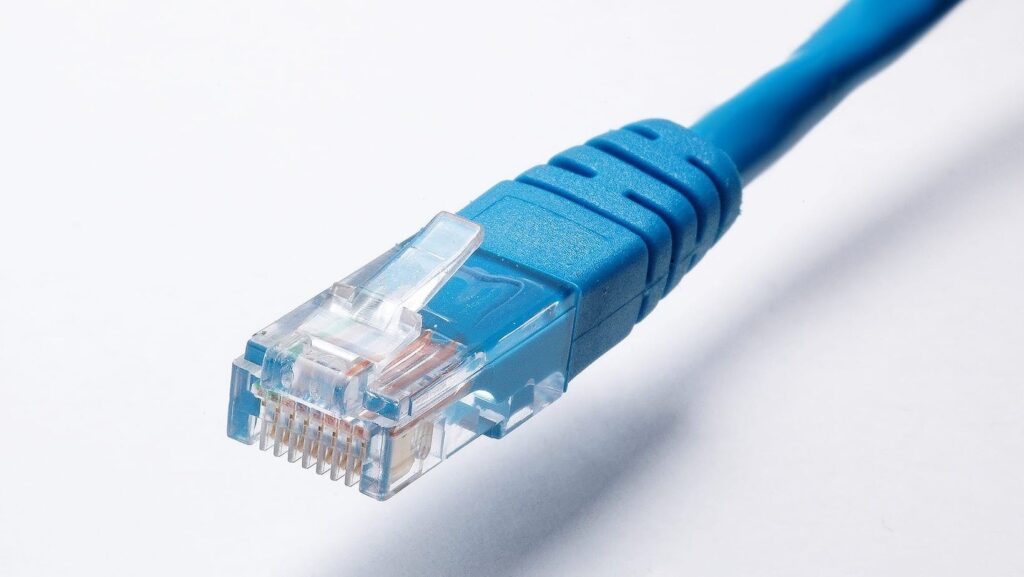
Connectivity
Know the number of devices the Wi-Fi extender can connect to simultaneously. An extender that can connect to multiple streaming devices is a good pick.
See also: best wifi router for multiple devices and gaming
Coverage
How far do you want the Wi-Fi extender to cover? Check the coverage in square feet.
Firmware updates
Wi-Fi extenders that support automatic firmware updates are recommended. This is to spare you from frequent manual updates.
Find out why WiFi is faster than ethernet
How to Set Up WiFi Extender the Right Way (Video)
FAQs
Can a Wi-Fi extender lose speed?
Depending on where you have positioned your extender, it is possible to lose WiFi speed. Ensure that the Wi-Fi extender is placed at an optimal spot.
How much should I spend on a Wi-Fi extender?
The cost of a Wi-Fi extender can vary greatly, depending on the features and performance you need. Entry-level extenders can cost anywhere from $20 to $50, while more advanced models can cost upwards of $100 or more.
If you have a small home with basic internet needs, a lower-priced extender should suffice. However, if you have a larger home or require more demanding internet usage, such as gaming or streaming, you may want to consider investing in a more expensive model that offers better performance and coverage.
Conclusion
Wi-Fi extenders can help you extend coverage to all areas of your home. While Wi-Fi extenders may not provide a solution for bad signals, they help a great deal with improving internet coverage.

