If your processor is not fast enough, or you just need more power in your laptop, it is possible you have considered upgrading your processor. Usually, the processor is the hub that is responsible for your laptop speed, and some processes may overwork your processor leading to overheating. If you are a gamer, video editor, or a heavy laptop user, you need a laptop with good speed.
Unfortunately, upgrading a laptop processor is close to impossible. There is a slight chance of upgrading to another processor, but in most cases, it is a dead end. The possibility of changing the CPU comes with a lot of conditions and strict precautions. Unless you are sure of what you are doing and ensure everything is compatible, then avoid changing the CPU.
What Is the Processor On a Laptop And How Does It Work?
The processor also known as C.P.U (central processing unit) is the heart of every laptop or computer and contributes greatly to the productivity of your laptop. Besides being the central key component, the processor is the brain and this is where all the cooking and thinking takes place.
It enables you to play games, edit photos, crunch spreadsheets, and surf web pages. A processor consists of hardware that works together to deliver information. This enables your computer to complete the tasks you request it to carry out, especially when you make changes to a file or open an application.
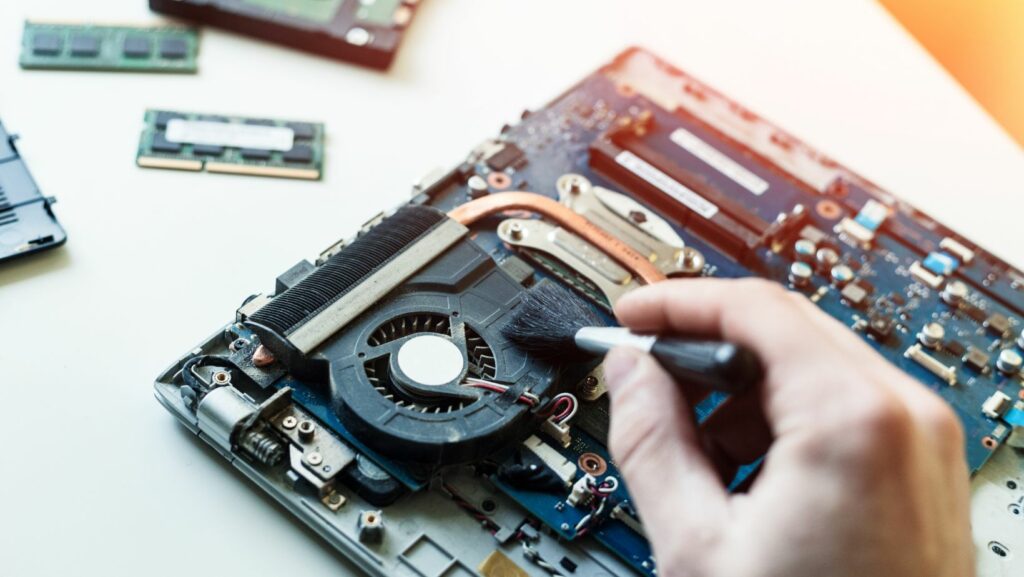
Which Laptop Processer Can Be Upgraded?
Most of the CPUs are mounted on the motherboard. This makes it impossible to upgrade, but, there are a few exceptions especially if the CPU is detachable. A laptop model that supports a detachable CPU is easily upgraded to your preference.
Types of surface mounting techniques for CPUs
Land Grid Array (LGA)
This is detachable with a flat contact. It is a type of surface mounting used in most Intel desktop CPUs.
Pin Grid Array (PGA)
It is a mounting type that uses pins to attach the CPU. These pins are visible on the surface of the CPU. Most commonly used in AMD CPU for desktops.
Ball Grid Array (BGA)
This is a non-detachable surface which is very common for most laptops. With BGA, the CPU is permanently fixed to the motherboard.
If your CPU has PGA or LGA type of mounting, then luck is on your side since you will be able to upgrade your laptop. This though is in rare cases because most laptop’s CPUs, unfortunately, have BGA mounting type.
How To Figure Out If Your CPU Is BGA, LGA, Or PGA
You can easily know the type of mounting surface used for your laptop’s CPU by simply checking the technical specs.
For instance, a CPU with the following, Intel Core i510620U socket type FDBGA1629 is indicated that the surface mounting type is BGA. Hence, for this case, it is not upgradeable.
Steps To Follow For a Successful Upgrade Of Your Laptop Processor.
Check If Your CPU Can Be Upgraded
Before taking any action, as I said early, it is very crucial to know if your CPU is up for the task. The only thing that will make you proceed with the other steps; is only when your CPU can be upgraded. You will be able to know this by checking the details from the manual or conducting a web search using CPU-Z to see. You can also consider checking the surface mounting of your CPU.
Make Sure Your CPU Is Compatible With Your Motherboard
You should find a compatible socket type that matches the existing one to have a functional and complete replacement. Your laptop should be able to support your new processor.
This will require keen research to be certain. You can use CPU-UPGRADE to search. This though is not 100% guaranteed but, it will come in handy.
Related: Can I replace the motherboard?

Back Up Important Data From Your Laptop
If you have important documents you cannot afford to lose, well; this is the time to keep them safe. In case the upgrade backfires then you will be in a position to retrieve your documents back safely.
Gather Your Tools And Get To Work
There are tools that you will have to use for the upgrade to be successful. You will need a screwdriver, soft cloth, paper towels, and rubbing alcohol. With this tool at your disposal, then you can open your laptop. Look for the processor and carefully replace it with the compatible one. When it is done you will have to install a new graphics driver and restore your backed-up data if lost.
Related: Are college laptops expensive?
Conclusion
Upgrading your CPU does not guarantee that your laptop will work stably in the long run. It is even preferable to get a new laptop with a more capable processor rather than upgrading it.
Related Posts:

