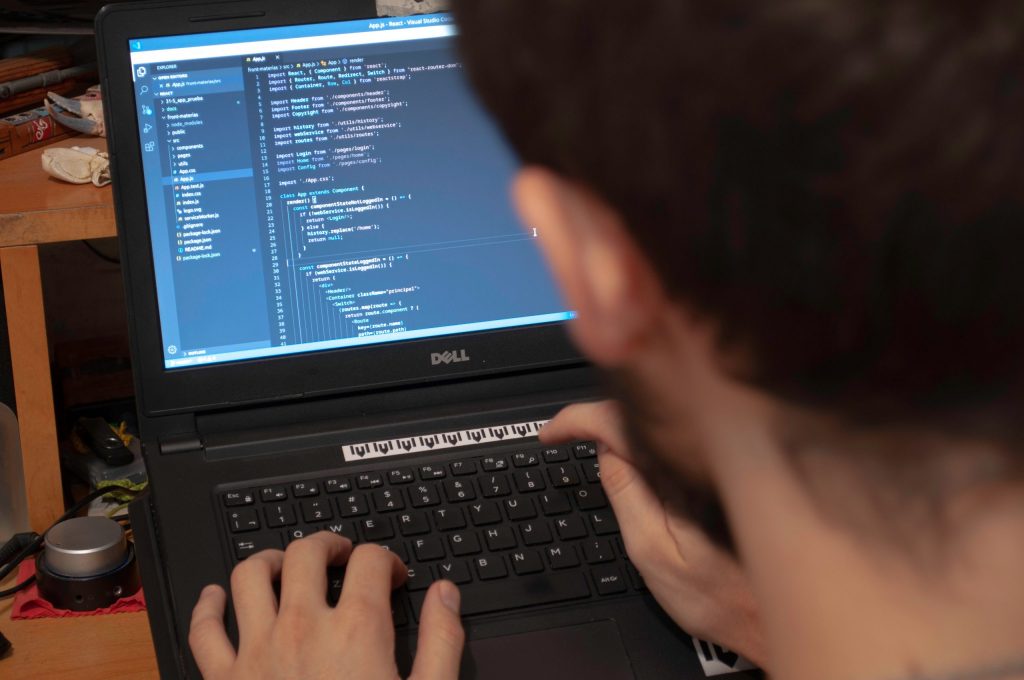Experiencing a laptop shut down in the middle of a task is an unpleasant situation. Laptop users sometimes have issues with the laptop but a shutdown is one of the worst. Random continuous laptop shutdowns might make you panic especially if you were on to something official like a video conference.
If your Dell laptop keeps shutting down, this could keep you from effectively working, gaming, or conducting business.
Whenever a laptop has an issue, your first thought could be to take it to a professional. However, with appropriate information, this does not have to be the case. You can fix the laptop issue on your own.
In this article, we have lined up a couple of fixes to try out when your dell laptop keeps shutting down.
Dell Laptop Keeps Shutting Down- Quick Fix
One of the reasons why your Dell laptop keeps shutting down could be because of the battery’s health. If the battery is almost dead, the laptop is likely to keep shutting down. Check the health of the batter. The only solution to a dead battery is to get a replacement.
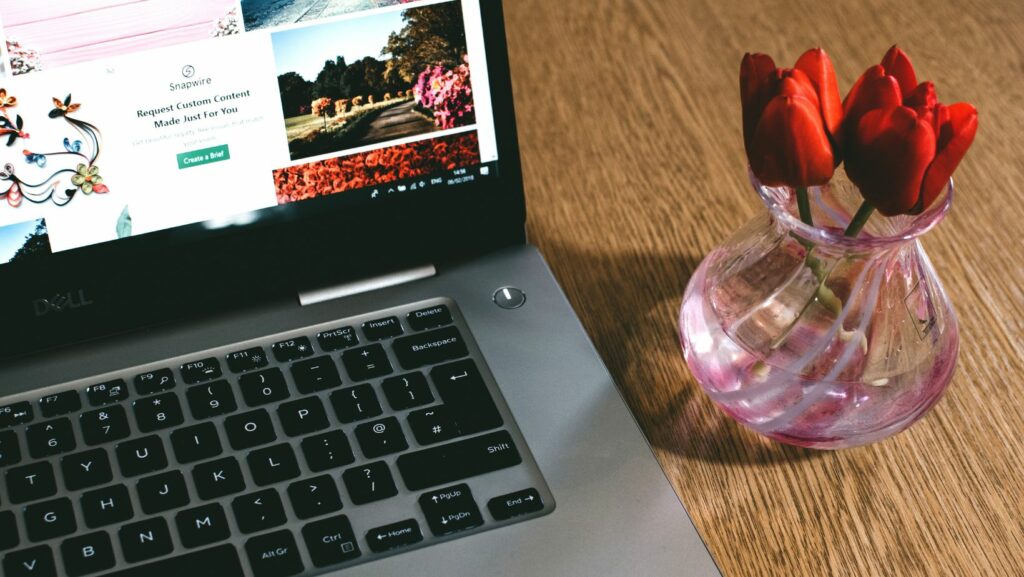
Why Your Dell laptop Keeps Shutting Down
It is important to identify the reasons why your laptop keeps shutting down so that you can apply the appropriate solution to the issue. Here is why a Dell laptop keeps shutting down:
Battery Issues
If your laptop battery health has been deteriorating, this is likely the reason your Dell laptop keeps shutting down. Try plugging in your adapter and see whether your laptop will have the same issue.
Faulty Adapter
If you experience sudden laptop shutdowns even when the power adapter is plugged in, it might be a faulty power adapter. Use another adapter on your laptop and see whether the issue is solved.
Overheating
Laptop overheating causes sudden shutdowns. Gaming laptops are especially prone to overheating issues. If your laptop fans keep getting louder while working on your laptop, this is a warning that the laptop might overheat.
Some of the reasons why a laptop overheats include:
- Faulty fan/cooling system
- Pending laptop updates
- Insufficient RAM for resource-demanding laptop tasks
- Poor laptop ventilation when in use
How To Fix Laptop Overheating
Not only does laptop overheating cause shutdowns, but it could also lead to irreparable laptop damage. Here is how you can deal with overheating:
- Make laptop updates regularly
- Fix broken laptop fans
- Clean your laptop more often to settle clogged fans or laptop fans
- Upgrade your laptop RAM to match the tasks delegated to the laptop
- Do not use your laptop on your comforter
- Invest in a laptop cooling pad and a laptop stand
Outdated Laptop Drivers
One of the common problems that cause issues for a laptop is outdated drivers. If you recently changed the drivers on your Dell laptop, a crash could occur, causing irregular laptop shutdowns.
To avoid a laptop shutdown due to outdated drivers, it is essential to update your laptop drivers. The best way to do Dell laptop updates is through automatic updates via driver easy.
Virus
A virus attack on your Dell laptop causes abnormalities such as shutdowns. If you have recently used unusual laptop programs or apps, there could be a bug on your laptop.
Running a good antivirus is a good way to ensure that your laptop is safe, even when you download a new app or program.
Failing Laptop Parts
Sometimes, we get caught up and forget to service the laptop. A laptop is like any other machine that needs to be checked routinely. This helps in identifying laptop parts that need a replacement, to avoid a breakdown that causes power irregularities for the laptop.
Other Fixes For a Dell Laptop That Keeps Shutting Down
- Install a good laptop antivirus
- Ensure that your Dell laptop services are on time
- Replace old and broken laptop parts such as the fan
- Make regular laptop upgrades, for instance, upgrade the SSD/HDD, and the RAM
- Replace unsuitable laptop battery or adapter

FAQs
Is Dell a Good Laptop?
Dell is an amazing laptop. Shutting down irregularly is a laptop issue that affects many brands, and does not affect the credibility of Dell.
Is It Normal For Dell Laptop Screen To Be Black When the Laptop Is On?
Sometimes, the screen may be unresponsive to power on. When this happens, try performing a laptop hard reset. Another related issue you might experience is dell laptop being stuck on Dell logo which can also be solved by a hard reset.
How Many Times Should You Upgrade Laptop RAM?
It is okay to upgrade laptop RAM as needed. Upgrading RAM several times does not harm the laptop.
Conclusion
Dell laptops sometimes have unusual shutdowns. This is caused by battery issues, laptop overheating, faulty adapters, outdated drivers, or virus attacks. All these problems can be solved, or better, can be prevented.
Making laptop maintenance helps avoid situations that lead to laptop shutdowns. To protect your laptop hardware, change the broken laptop parts and do regular laptop cleaning. Remember, laptop software is vulnerable to attack, which makes antiviruses necessary.