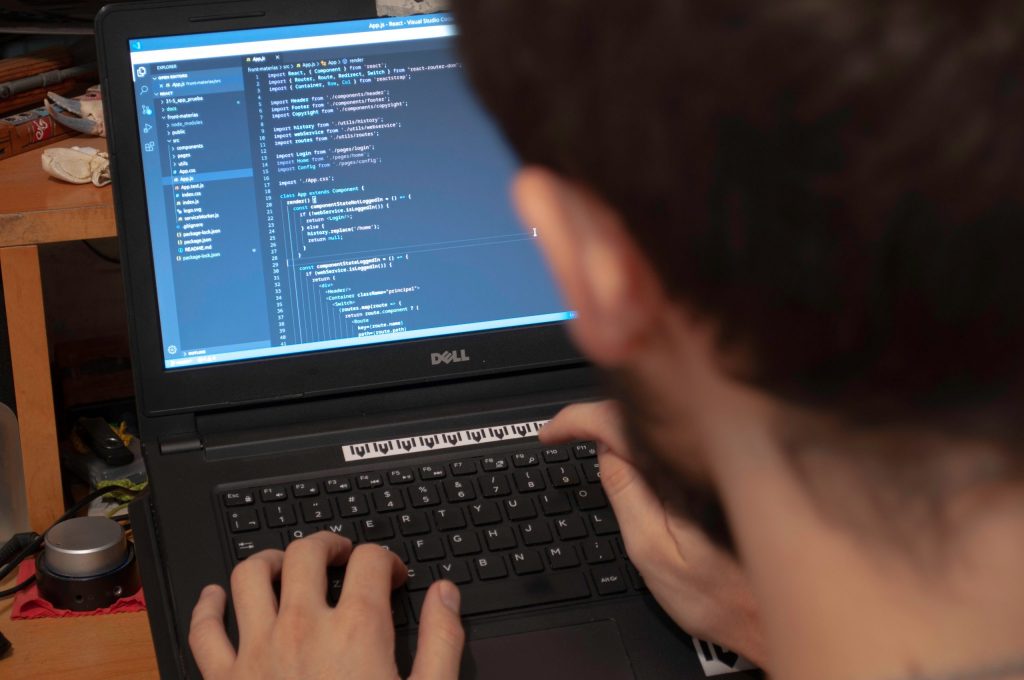Dell laptop brand has high-quality laptops that are reliable. Even reliable laptops have issues now and then. Some laptop issues get Laptop owners unaware, hindering laptop performance. For instance, when the dell laptop gets stuck on dell screen, the laptop does not boot up, making it difficult to access the laptop.
Dell laptop stuck on dell screen issue happens when your laptop has ongoing updates or has hardware issues. This happens even for other laptop brands. Your dell laptop might also have power issues. To solve dell laptop stuck on dell screen, performing a hard reset is recommended as the first solution. You can also use BIOS settings, to solve the dell laptop stuck on dell screen.
Dell laptop stuck on dell screen – Quick Solutions
Perform a Hard reset
Hard resting your laptop is a simple solution for your dell laptop. Performing a hard reset can be done by following these steps:
- Switch off your laptop
- Disconnect your dell laptop charger and external devices such as cables
- Remove your laptop battery
- Press the power button for about 20 seconds
- Connect your laptop battery and plug in the laptop devices
- Turn on your dell laptop to see if it is still stuck on the dell screen
Run a Diagnostic Scan
Dell laptops have diagnostic software that can be used to find laptop issues for the best solution. To run this scan, follow this:
Press the dell laptop power
- Continuously press the F12 key immediately after the power button
- When the screen display changes, use the arrow key to get to the diagnostics
- Hit enter to run the diagnostics
- Your laptop will run a hardware diagnosis
The hardware without issues has a green check. If your laptop identifies a hardware issue like a faulty or uninstalled hard disc, try re-installing your laptop hard disc. Sometimes, when the hard disc is faulty, the only solution is to buy a new one.
Access the BIOS
If your dell laptop runs the diagnostics and all the laptop hardware is okay, the hardware is not the issue. The other solution is to access BIOS.
- Press the power button
- Press F2 continuously
- Once the bios appear on your screen, check your laptop dates and time
If there is an error in date and time, this could be why your laptop is stuck on the screen. Change the date and time settings and restart your laptop. Save any changes made before exiting.
Other Solutions
When the solutions above do not work to solve dell laptop stuck on dell screen, the other solution would be to change factory settings. Another way to solve the issue is by reinstalling your operating system, as it could be why your laptop is stuck on the screen. Sometimes, it is good to involve a laptop expert when you are unable to apply these solutions.

Dell Laptop Issues
It is important for dell laptop owners to be aware of dell laptop issues they may come across. Dell laptop issues are many, and they include:
- Dell laptop touchpad not working
- Dell laptop refusing to turn on
- The laptop shuts down unexpectedly
- Overheating issues
- The laptop fan becoming very loud
- Laptop keys coming off
When a laptop has any of the above issues, it is okay to try and fix it by yourself before you rush to a laptop professional, as some of them can be resolved by simply restarting your laptop.
Is Dell a Good Gaming Laptop Brand
Dell laptop brand has some of the best and most powerful laptops. It has a couple of high-end laptop series that is unbeatable when it comes to gaming. Dell gaming laptops feature superior features such as powerful processors, high-quality graphics, modern cooling technology, amazing display resolution, and good battery life. While there are other powerful brands when it comes to gaming, Dell is a great gaming choice.:
Are Dell laptops durable?
Dell laptops are made of high-quality hardware that can withstand pressure from laptop accidents. If well looked after, a Dell laptop can last for decades. The casing of dell laptops is made of high-quality hardware that does not compromise durability.
Conclusion
Solving a Dell laptop stuck on dell screen problem needs you to be informed about possible causes and solutions. Most of these solutions do not require you to take your laptop apart, you only need to know how to access a few settings to solve the issue. Hard resetting your dell laptop is a solution to a few laptop problems and could work for this issue as well.
Accessing your dell laptop’s BIOS is also a hack to solve this issue. As we have discussed in the article, altering a few things on the BIOS settings also resolves the issue. If your laptop is diagnosed that the hard disc or any other laptop part is faulty, you might need a replacement.