The airplane mode in a Dell laptop or any other laptop blocks you from connecting to wireless and LAN internet. You will also not access other connections such as Bluetooth. If you frequently use the laptop, you need your connections to function for research, mail, streaming, sharing stuff online among other things.
Here is how you can turn off airplane mode on a dell laptop; one, you can do this by changing the Wi-Fi settings. The windows settings can also be changed to remove the airplane mode. Also, you can try restarting the laptop to get it off airplane mode.
How To Stop Airplane Mode Through Windows Settings
Find the windows settings on your laptop and click on a network to get started. The airplane mode is visible on the left side. Once you click on airplane mode, you can choose to deactivate it. You can also deactivate airplane mode on your keyboard. For a dell laptop, the F12nkey and F9 keys are the ones responsible for airplane mode. You can press either key to deactivate the airplane mode.
Related: How to stop dell battery from draining fast
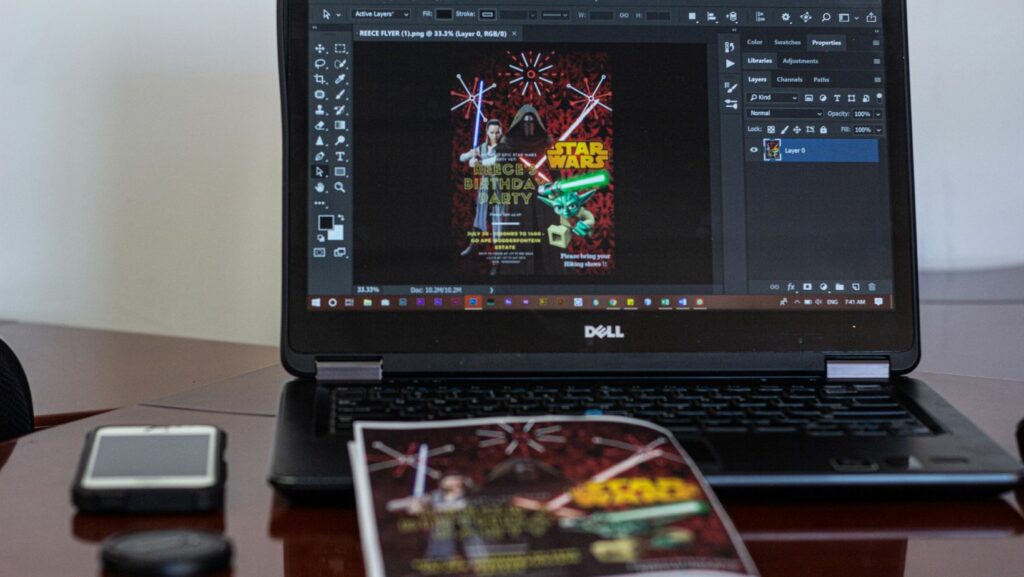
Why Is My Laptop Stuck On Airplane Mode?
Sometimes, the reason is just simple settings. Maybe you accidentally clicked on airplane mode at the bottom right of your laptop. Software errors also can cause the laptop to be stuck on airplane mode. The wiring of your laptop, if defective can cause the laptop to be stuck on airplane mode.
How To Tell If Your Laptop Is On Airplane Mode
It is quite simple to know if your dell laptop is stuck on airplane mode. The airplane mode icon is normally visible on the bottom right side of the laptop. You will also notice that the airplane mode replaces the internet icon. If your laptop is on airplane mode, you cannot access the internet.
Switching From Airplane Mode When Logging In
So, when logging into your laptop, the Wi-Fi icon appears at the bottom of the laptop, usually, when you click on that icon, the airplane mode can be seen. You can turn off the airplane mode by clicking on the airplane.
Related: Boost your spectrum Wi-Fi connection
Turning Off Airplane Mode From the Call Action Center
Another way out of the stuck airplane mode is through the call-action center. The call action has a button that could switch off the airplane mode. Just click on the action center taskbar, when it displays a new action center, you can turn off airplane mode through the icon displayed.
Fixing Stuck Airplane Mode
Maybe you have tried using all the simple methods and setting to fix the airplane mode but your laptop is still stuck. For a windows 10 laptop, you can restart the laptop to get out of this situation. You can also press hold the fn key while you click on F11. A message will pop up when the airplane mode is off.
Can You Troubleshoot Airplane Mode?
If you want to troubleshoot the airplane mode, unlock the windows settings from the menu bar for starters. Click on the update and protection option. Click troubleshoot after you have selected the problems. After that, link it to the internet. You can also inspect and fix it. To get your internet back, you can troubleshoot the internet settings.
Related: Find out why Dell Inspiron i5577 is the best gaming laptop
FAQs
How Can I Stop Airplane Mode?
Using the windows search bar, you can access the settings to stop the airplane mode. You can also use the screen log in to stop the airplane mode by just clicking on the Wi-Fi connection icon. You have to access the airplane mode settings. You can also use the keyboard with the keys such as F11 and F2 to change the airplane mode.
Can I Access the Internet If My Laptop Is On Airplane Mode?
The answer is a clear no. mainly, the airplane mode hinders you from accessing any connections especially the wireless connections. Wi-Fi is a wireless connection that is hindered when the laptop is on airplane mode. You cannot access other connections such as Bluetooth when your laptop is on airplane mode.
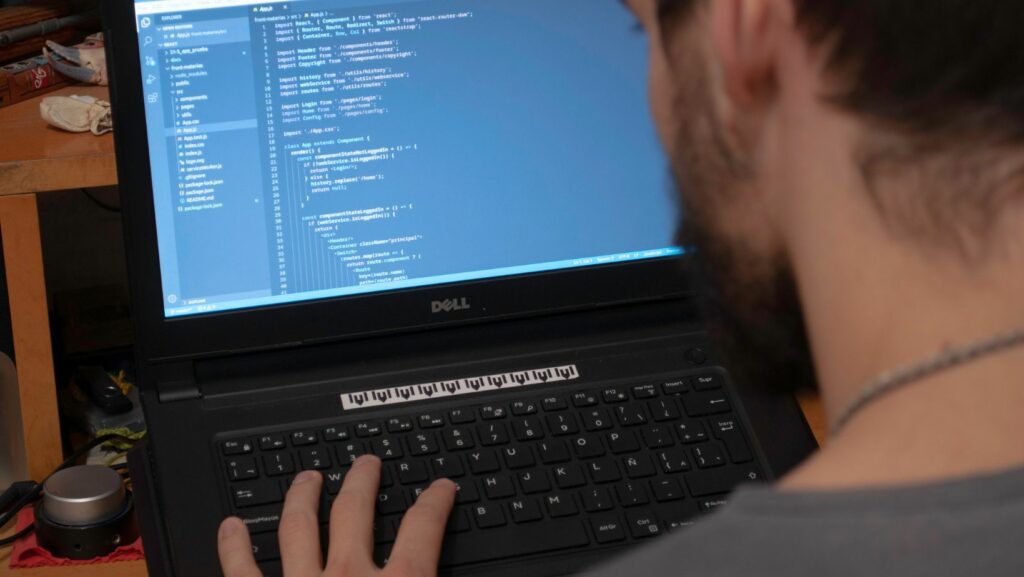
How Can I Turn Off Airplane Mode on Windows 10?
For a laptop with windows 10 stuck on airplane mode, the action center button on the bottom right side of the screen will guide you to the settings. Then click the airplane mode to switch it off.
Conclusion
The airplane mode’s main consequence is the inability of your laptop to access connections such as Bluetooth and the internet. As we have discussed in detail, the settings of your laptop will get it off airplane mode. For a dell laptop, the keyboard has keys that can get it off the airplane mode.
While you can use the windows action center settings, it is best to use the simplest ways to get off the airplane mode. Sometimes, you may have to restart your Dell laptop so that the airplane mode settings can respond.

