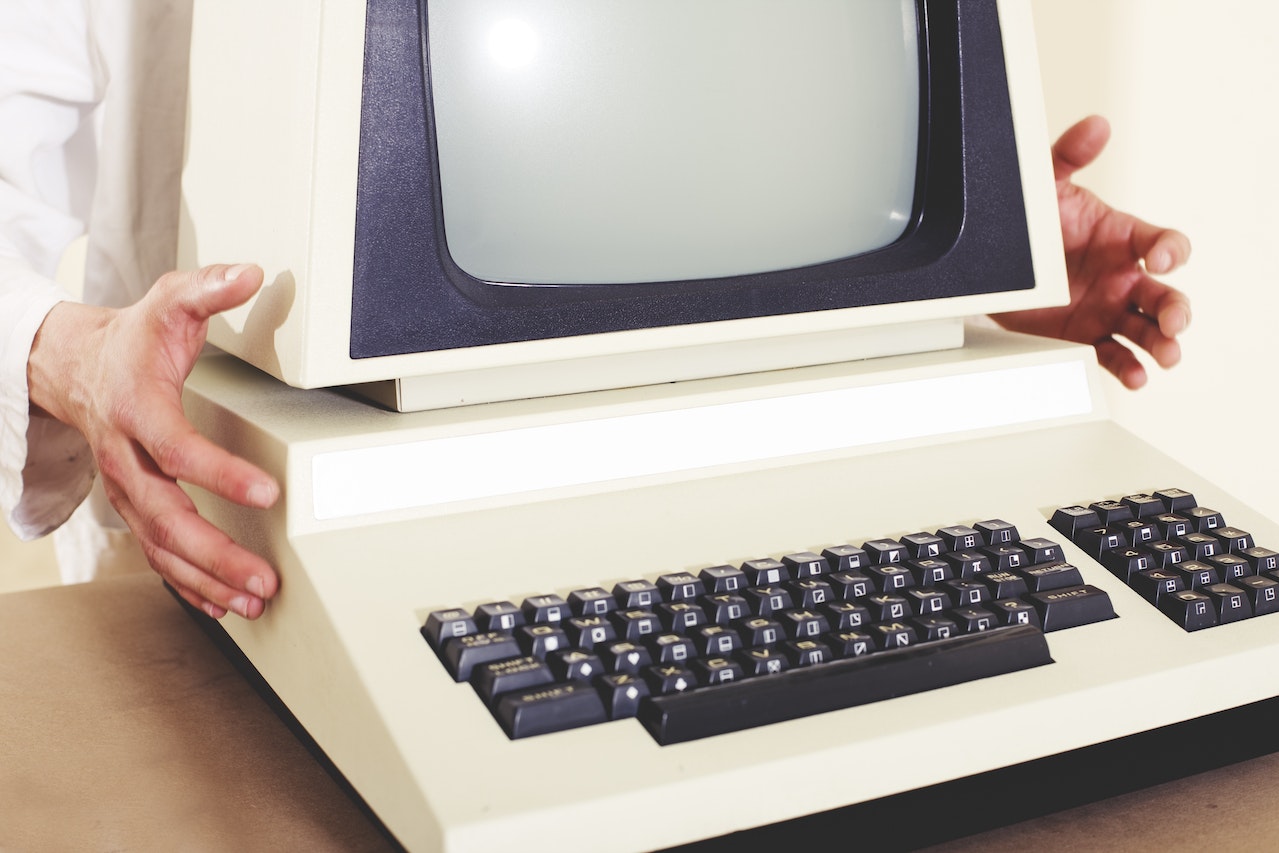Do you have old non-functioning computers taking up too much space in your home? Knowing what to do with the old computers that don’t work can help you tidy your home. But the big question is, what do you do with the old computers that don’t work?
You will need to make a lot of considerations when deciding what to do with an old computer, especially since computers have toxins that are bad for the environment, humans, and other living organisms. Therefore, don’t just throw it away without a moment’s thought.
Keep reading for effective and practical ideas of what to do with your old computers that don’t work anymore.
What To Do with Old Computers That Don’t Work (Quick Answer!)
If you have an old computer that doesn’t work, you can decide to use the functional components like the hard disk, RAM, or even monitors for your computing needs. You can also sell the computer parts or the computer as a unit to a computer rebuild or repair shop or do it online. Alternatively, take your old computers to an e-cycling location for safe disposal.
The Risks of Disposing of Old Computers the Wrong Way
Knowing how to dispose of your old computers is important because doing it incorrectly can pose many risks, including:
1. Incurring Fines
You can incur fines from the government if you dispose of your electronics haphazardly. Therefore, avoid losing your hard-earned money on fines by following the proper channels of disposing of old electronics, including computers.
2. Environmental Harm
Old computers have harmful substances such as mercury that can poison the environment, including groundwater. Well, don’t be a reason for introducing toxins that could harm living organisms to the environment.
3. Personal Information Theft
If your old computers can be revived, someone could access your personal information such as account numbers, phone numbers and addresses, passwords, tax returns, and bank account information. In the hands of the wrong person, your identity or even money could be stolen.
What To Do with Old Computers That Don’t Work (4 Solutions)
Now that you know how important it is to dispose of your old computers properly let’s explore the different things to do with them.
1. Repurpose the Functional parts
Your old computers may not be functional, but some parts could still be operational. Therefore, before getting rid of them, examine components such as monitors, keyboards, and hard drives to see if they still work.
Most operating systems let you configure a second monitor, allowing you to do different things simultaneously. For example, you could draft an email on one screen and watch a video on the other.
In addition, you can remove your old computers’ hard drives and convert them to external hard drives to access your old files. You can also entirely wipe the hard drives to create more storage.

2. Sell Them to a Rebuild or Computer Repair Shop
Computer repair shops fix malfunctioning computers and buy non-functional computers with some functional parts like the motherboard. Therefore, consider selling your old computers to them and make some money while decluttering your home in the process.
The shop may take the functional parts only and advise you on how to get rid of the rest of the computer. Alternatively, they might take the entire thing off your hands.
If going to a brick-and-mortar isn’t to your liking, check online for organizations, ranging from small companies to big manufacturers that buy back computers. However, this option is better suited for selling newer models or if your computer isn’t functioning because of a recent problem or a single break.
3. Recycle
e-waste recycling programs take old computers and break them down for recycling or refurbish them. Check with your waste disposal company to see if they provide an e-waste recycling program or contact a third-party recycler.
Make sure the recycler is Sustainable Electronics Recycling International (SERI) certified to ensure your old computers don’t end up in a landfill in a developing country.
Some organizations recycle your old electronics if you are purchasing a similar product. For example, when you buy a new PC, Dell Computers will take your old items (regardless of the brand) free of charge.
On the other hand, other brands, such as Amazon, will direct you to a recycling collection facility upon making a purchase.
4. Salvage Them
You can lower the costs of building your PC if you salvage the functional parts from your old computers. Some excellent components to salvage include the power supply, the optical drive, memory modules, and the case (provided it isn’t a proprietary system from popular brands like Acer, Dell, and HP).
However, before salvaging your old computers, you should know the parts to incorporate into the PC you are building because you wouldn’t want to build a low-performance computer.
Conclusion
If you have an old computer that doesn’t work, there are plenty of options you can consider. Weigh the options you have based on the condition of the computers, while ensuring you check whether there are any functional components you can reuse.