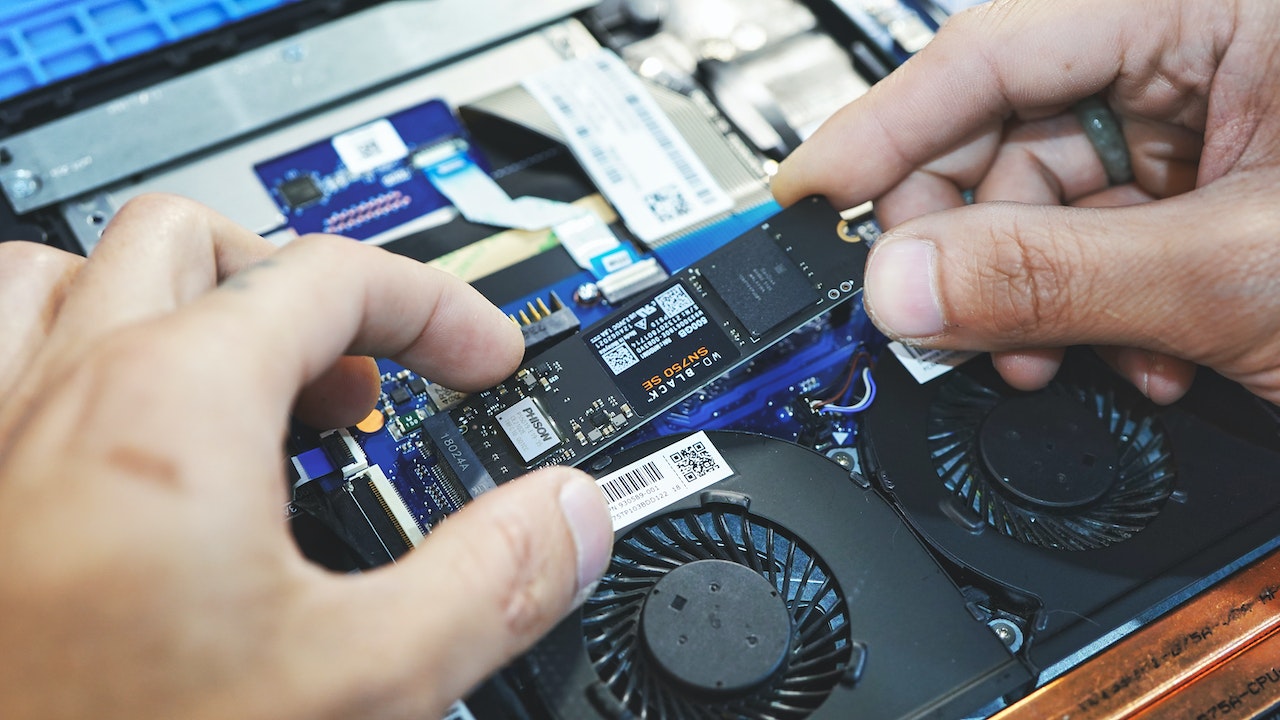When shopping for a new laptop, the amount of storage space the laptop has is one of the most important things you must figure out. Laptops come with different types of storage and capacities, making certain models better suited for specific people.
Storage is tied to a laptop’s performance and price. With that in mind, more storage translates to better performance, but you will also pay more for bigger storage.
While knowing your storage needs makes decision-making easier, all isn’t lost if you don’t know how much space you need since this post offers the necessary information.
How Much Storage Do I Need Laptop? (Quick Answer!)
Your storage needs will depend on your usage intensity (light, medium, and heavy), budget, and purge intervals. Below is a summary of the storage space you need based on your laptop usage
Light usage- 128 GB to 256 GB
Medium usage- 512 GB to 1TB
Heavy usage- 2 to 4 TB
The storage space in many premium laptops, such as The Dell XPS, the Lenovo Thinkpad, and the MacBooks, starts from 256 GB. A new laptop can give you up to 1TB, but most users don’t typically need that much space unless they want an excellent gaming laptop.
What To Consider When Choosing Storage Space For Your Laptop
1. Laptop Usage
128 GB to 256 GB of storage should be enough if you use your laptop for light browsing, social media, sending mail, streaming content, watching Youtube and Netflix, and other light activities. On the other hand, a coder, photographer, video editor, and gamer will need more space (preferably at least 512 GB).
You must also consider future needs and have a plan for upgrading your storage space should you need it.
2. Budget
A laptop with more storage space will cost you more than one with less, and SSD will cost you more than HDD. If you are on a budget, go for a laptop with a smaller SSD.
3. The Operating System
Every OS requires various amounts of storage space, so you must consider the kind of operating system in the laptop before choosing storage. For instance, Microsoft recommends having 32 GB to install Windows 10, while Apple recommends 35.5 GB for macOS Big Sur (11. x).
The Types of Storage For Laptops
Below are the storage types you will find on laptops.
a) Solid State Drive (SSD)
Laptop manufacturers today prefer SSDs over HDDs because they are more reliable and much quicker; that’s why most current laptops use SSDs. For instance, MacBook Pro laptops manufactured from 2012 onwards have SSDs, while the previous models have HDDs.
b) Hard Disk Drive (HDD)
This is the traditional type of storage you will find in most laptops, and for this reason, older models come with HDDs. Using an HDD in a modern computer will slow it down, so you are better off using SDD as your primary storage and HDD as external storage.
c) Embedded MultiMedia Card (eMMC) Storage
Instead of SSD, some laptops have eMMC storage, and the card is soldered directly on the laptop’s motherboard, so it cannot be upgraded. This type of storage is mostly in tablets and phones but sometimes in notebooks and small laptops.
eMMC storage is ideal for people who do not need a lot of storage space.
d) Hybrids
Some devices have an HDD and SSD to give them the best of both worlds: the hard disk drive’s capacity and solid state drive’s speed. For instance, an SSHD combines the two storage types.
e) Alternatives
Compact Disks and USBs can also be used in laptops for storage, but they aren’t used much today. CDs are irrelevant today because they offer tiny storage space.
f) Cloud Storage
You can also keep your files in cloud storage services like Dropbox and Google Drive. With this, you don’t need much laptop storage.

Reasons To Choose SSD over HDD
Considering the popularity of SSDs, you probably wonder what their advantages are and why you should choose a laptop with SSD over one with HDD storage.
1. They Are Quiet
SSDs don’t make noise because they don’t have any movable parts. On the other hand, HDDs produce a grinding noise when in use because of their movable parts.
2. They Are Faster
The main reason for using SDDs instead of HDDs is their speed.
3. Shock Resistant
While an HDD can move around if you drop your laptop, SDDs are shock resistant and will stay in place in case of sudden movements.
4. Battery Life
Since SDDs use exceptionally less power, the laptop will have better battery life.
Conclusion
The amount of storage space you need in your laptop is entirely your decision but consider your budget and requirements. If you are a heavy user, go for more space to ensure you don’t run out of storage for your files. Additionally, SSDs are better than HDDs, and you can even get external storage if you need more space.